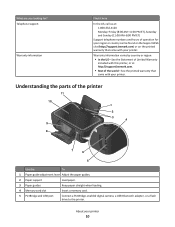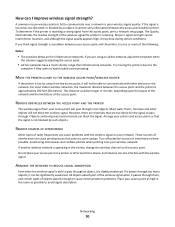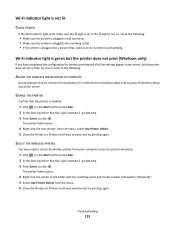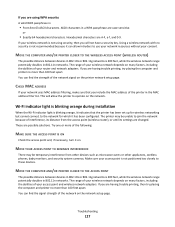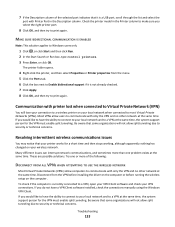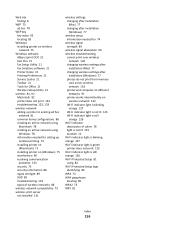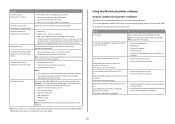Lexmark Interact S605 Support Question
Find answers below for this question about Lexmark Interact S605.Need a Lexmark Interact S605 manual? We have 4 online manuals for this item!
Question posted by jackieb17 on June 30th, 2014
Can I Print From An Ipad Air To A Lexmark S605 Wireless
Current Answers
Answer #1: Posted by TheWiz on June 30th, 2014 3:48 PM
Answer #2: Posted by laceyturner1 on July 1st, 2014 9:04 AM
is your printer airprint enabled? http://support.apple.com/kb/ht4356
if its not on the list, try apps like printdirect or printbureau
Related Lexmark Interact S605 Manual Pages
Similar Questions
Can I print from iPhone5 and iPad to Lexmark S605?
in a wireless function. How do I get the copier and router to recognize each other?