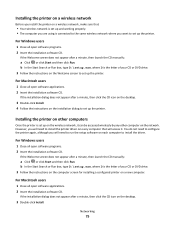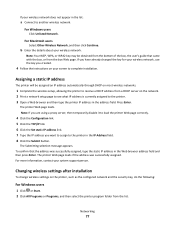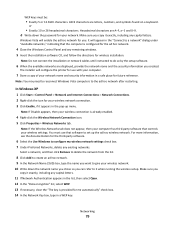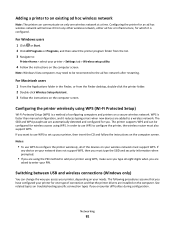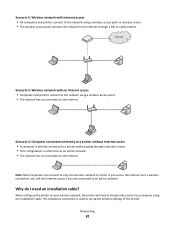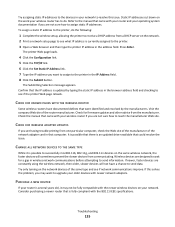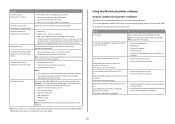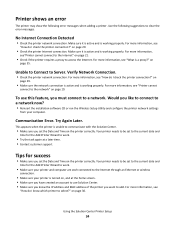Lexmark Interact S605 Support Question
Find answers below for this question about Lexmark Interact S605.Need a Lexmark Interact S605 manual? We have 4 online manuals for this item!
Question posted by dpickelsimer on February 10th, 2013
Just Installed A Cisco Linksys E1200 Router. I Want To Use My Lexmark S605 Print
in a wireless function. How do I get the copier and router to recognize each other?
Current Answers
Answer #1: Posted by LexmarkListens on February 11th, 2013 7:53 AM
You can run the wireless configuration utility but it would be easier to run the installation again so you will be able to connect the printer to your network and at the same time configure the network port in your computer.
You can download an updated driver here: http://bit.ly/oZanCK
Lexmark Listens
Phone:
USA: 1-800-539-6275
Canada: (877) 856-5540
UK: 0800 121 4726
South Africa: 0800 981 435
Related Lexmark Interact S605 Manual Pages
Similar Questions
Mx410de Sleep Mode
Why does my lexmark mx410de keep going into sleep mode and then that takes it off line. it is instal...
Why does my lexmark mx410de keep going into sleep mode and then that takes it off line. it is instal...
(Posted by maryba 10 years ago)
How Do I Manual Copy.
I Don't Have Computer, Just Want Use It As A Copier
(Posted by jofig42 11 years ago)
I Just Installed New Ink Cartridges But My Pages Come Out All Yellow & Black
(Posted by danatemple63 11 years ago)