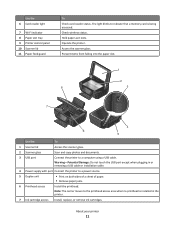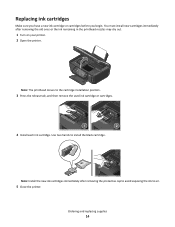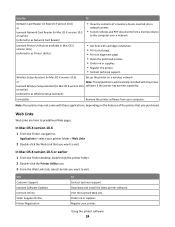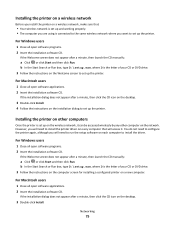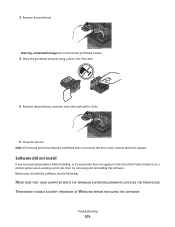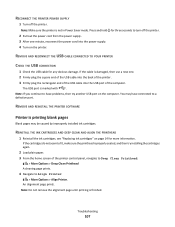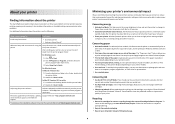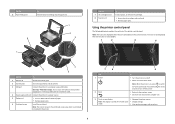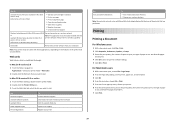Lexmark Interact S605 Support Question
Find answers below for this question about Lexmark Interact S605.Need a Lexmark Interact S605 manual? We have 4 online manuals for this item!
Question posted by joAdri on September 2nd, 2014
How Do You Install A Printhead On A S605 Printer
The person who posted this question about this Lexmark product did not include a detailed explanation. Please use the "Request More Information" button to the right if more details would help you to answer this question.
Current Answers
Related Lexmark Interact S605 Manual Pages
Similar Questions
I Need To Download The Software To My Laptop For The Lexmark 4443-2ne Printer
i need to download the software to my laptop for my lexmark 4443-2nE printer
i need to download the software to my laptop for my lexmark 4443-2nE printer
(Posted by cnaicker100466 9 years ago)
Just Installed A Cisco Linksys E1200 Router. I Want To Use My Lexmark S605 Print
in a wireless function. How do I get the copier and router to recognize each other?
in a wireless function. How do I get the copier and router to recognize each other?
(Posted by dpickelsimer 11 years ago)
My Printer Is Not Working As There Is A Cartridge Error What Can Cause This
I am trying to print from my printer but this is coming up with cartridge error, I have looked onlin...
I am trying to print from my printer but this is coming up with cartridge error, I have looked onlin...
(Posted by tracysnowdon1 11 years ago)
Trying To Install Lexmark X1100 Printer
Trying to install Printer in New PC, will not let me, message, not available in English
Trying to install Printer in New PC, will not let me, message, not available in English
(Posted by patsypettey 11 years ago)