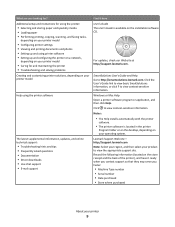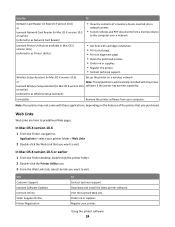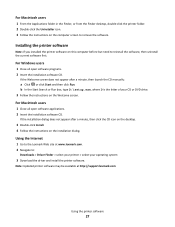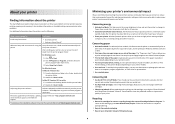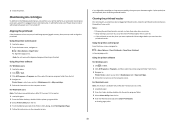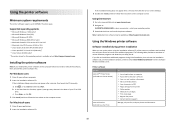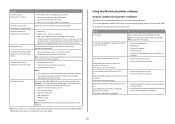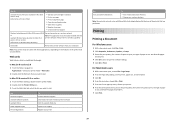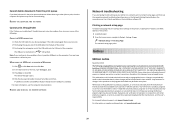Lexmark Interact S605 Support Question
Find answers below for this question about Lexmark Interact S605.Need a Lexmark Interact S605 manual? We have 4 online manuals for this item!
Question posted by cnaicker100466 on April 30th, 2014
I Need To Download The Software To My Laptop For The Lexmark 4443-2ne Printer
Current Answers
Answer #2: Posted by BusterDoogen on April 30th, 2014 8:15 PM
I hope this is helpful to you!
Please respond to my effort to provide you with the best possible solution by using the "Acceptable Solution" and/or the "Helpful" buttons when the answer has proven to be helpful. Please feel free to submit further info for your question, if a solution was not provided. I appreciate the opportunity to serve you!
Related Lexmark Interact S605 Manual Pages
Similar Questions
How do I get the printer to be "online" so that we can print to it remotely?
hi my lex mark printer when switch on display comoes with lex mark logo then heds moved then red col...
I am trying to print from my printer but this is coming up with cartridge error, I have looked onlin...
HELLO I WOULD LIKE TO KNOW I CAN I FIND THE DOWNLOAD SOFTWARE ONLINE FOR THIS SYSTEM BECAUSE I LOST ...