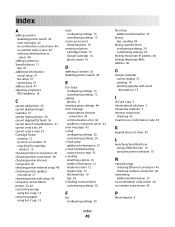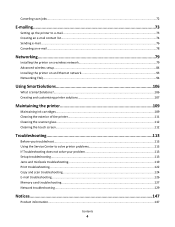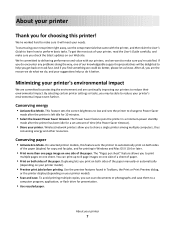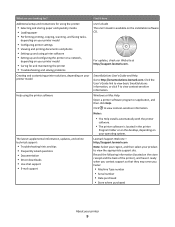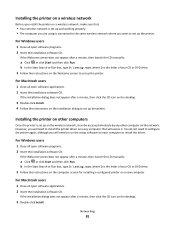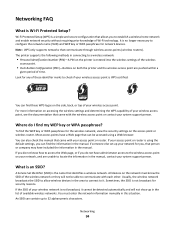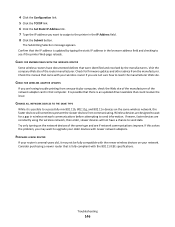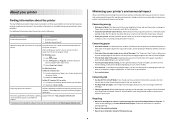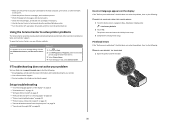Lexmark Prestige Pro800 Support and Manuals
Get Help and Manuals for this Lexmark item

View All Support Options Below
Free Lexmark Prestige Pro800 manuals!
Problems with Lexmark Prestige Pro800?
Ask a Question
Free Lexmark Prestige Pro800 manuals!
Problems with Lexmark Prestige Pro800?
Ask a Question
Most Recent Lexmark Prestige Pro800 Questions
Lexmark Pro 905 Platinum Little Squares When I Print
(Posted by mitANGEL1 9 years ago)
Scanner.
When I scan to a file, I check the box for multiple pages and the scanner does not let me scn more t...
When I scan to a file, I check the box for multiple pages and the scanner does not let me scn more t...
(Posted by unclejk 11 years ago)
Cannot Install The Printer Lexmark Pro 800 On My Samsung Computer With Windows 8
(Posted by britthege 11 years ago)
What Ink Cartridge Dose The Lexmark Pro 800 Take
(Posted by dsv305 11 years ago)
Download Software
HELLO I WOULD LIKE TO KNOW I CAN I FIND THE DOWNLOAD SOFTWARE ONLINE FOR THIS SYSTEM BECAUSE I LOST ...
HELLO I WOULD LIKE TO KNOW I CAN I FIND THE DOWNLOAD SOFTWARE ONLINE FOR THIS SYSTEM BECAUSE I LOST ...
(Posted by innerbeauty31 11 years ago)
Popular Lexmark Prestige Pro800 Manual Pages
Lexmark Prestige Pro800 Reviews
We have not received any reviews for Lexmark yet.