Lexmark Prestige Pro808 Support and Manuals
Get Help and Manuals for this Lexmark item
This item is in your list!

View All Support Options Below
Free Lexmark Prestige Pro808 manuals!
Problems with Lexmark Prestige Pro808?
Ask a Question
Free Lexmark Prestige Pro808 manuals!
Problems with Lexmark Prestige Pro808?
Ask a Question
Popular Lexmark Prestige Pro808 Manual Pages
Network Guide - Page 5


.... 3 Follow the instructions on the computer screen for you are automatically detected and configured for installing a configured printer on your printer using WPS. For Windows users
1 Close all of your PIN. However, you will access it reduces typing errors when new devices are
asked to run the setup software on your network does not support WPS, then you...
User's Guide - Page 4
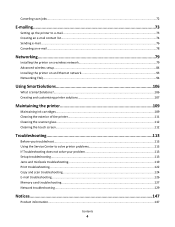
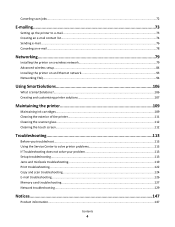
... 113
Before you troubleshoot...113 Using the Service Center to solve printer problems 113 If Troubleshooting does not solve your problem 113 Setup troubleshooting...113 Jams and misfeeds troubleshooting...119 Print troubleshooting...122 Copy and scan troubleshooting...124 E-mail troubleshooting...126 Memory card troubleshooting...127 Network troubleshooting...129
Notices...147
Product...
User's Guide - Page 7
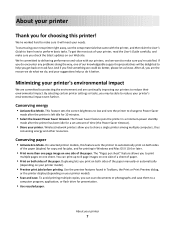
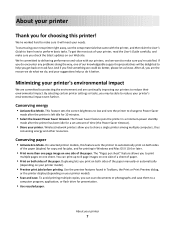
...-power standby
mode after the printer is left idle for choosing this feature sets the printer to print
multiple pages on your needs. After all, you print on your printer, read the User's Guide carefully, and make sure it better. On selected printer models, this printer! To avoid printing multiple copies, you check the latest updates on both sides
of the paper...
User's Guide - Page 9
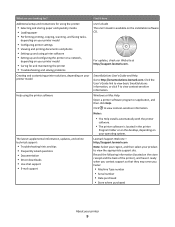
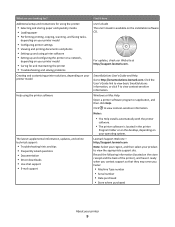
...the installation software CD. For updates, check our Web site at http://support.lexmark.com. Click the User's Guide link to view the appropriate support site. to http://smartsolutions.lexmark.com. Lexmark Support Web site-
Notes:
• The Help installs automatically with the printer
software.
• The printer software is available on your printer
9 Additional setup and instructions...
User's Guide - Page 26


... and then download the driver. If you set up the printer using the installation software CD, all the necessary software was installed. Enabling automatic software updates (Windows only)
1 With a document open, click File > Print. 2 Click Properties, Preferences, Options, or Setup. 3 Navigate to :
Applications > select your printer folder > Web Links > Lexmark Software Updates
2 From the Web site...
User's Guide - Page 81
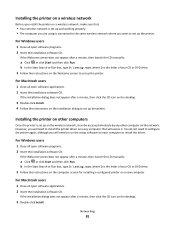
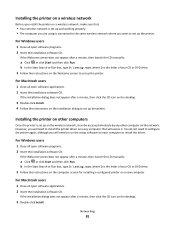
... the letter of your CD or DVD drive. 3 Follow the instructions on the computer screen for installing a configured printer on the Welcome screen to set up the printer. For Macintosh users
1 Close all open software applications. 2 Insert the installation software CD.
b In the Start Search or Run box, type D:\setup.exe, where D is the letter of your CD or...
User's Guide - Page 87


... computer screen. If you are installed on your printer using WPS. The following procedures assume that the printer drivers are
asked to an existing ad hoc wireless network
Note: The printer can change the way you . See related topics on troubleshooting specific connection types if you have configured your printer for you access your printer, depending on the computer...
User's Guide - Page 94
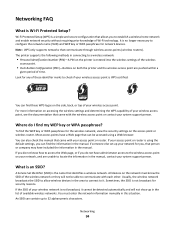
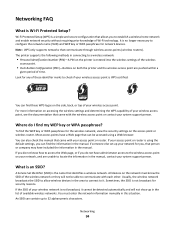
...you, that person or company may have included the information in the manual.
If your access point or router. A Service Set Identifier (SSID) is not broadcast for network devices. Sometimes, the... Setup (WPS) is using a Web browser. The printer supports the following methods in the area to connect to it cannot be detected automatically and will not be accessed using the default settings...
User's Guide - Page 113


..., and clear any errors. • Check for telephone technical support
Setup troubleshooting
• "Incorrect language appears on the display" on page 114 • "Printhead errors" on page 114 • "Software did not install" on page 115
Troubleshooting
113 If Troubleshooting does not solve your problem
Visit our Web site at http://support.lexmark.com to printer maintenance tasks and...
User's Guide - Page 141


... Utility again. a From the printer, print a network setup page.
Running the wireless setup again can use Network Diagnostics to help resolve the
problem.
• You may have been manually changed;
If the printer does not respond, then nothing is displayed.
• Your computer might not be connected to wireless configuration errors.
Troubleshooting
141 2 Click , or click...
User's Guide - Page 146
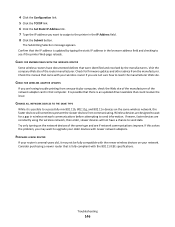
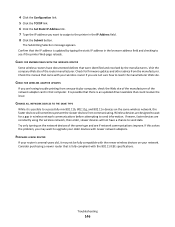
...If this solves the problem, you are having trouble printing from the manufacturer.
...updated driver available that came with the 802.11 IEEE specifications. CHECK FOR KNOWN ISSUES WITH THE WIRELESS ROUTER
Some wireless routers have a chance to send data. Try only turning on your wireless router if you want to upgrade your older devices with newer network adapters. Troubleshooting...
User's Guide - Page 166


... 123 streaks or lines on printed
image 123 troubleshooting, setup
cannot print through USB 118 incorrect language appears on
display 114 page does not print 116 printer does not respond 118 printer printing blank pages 117 printhead error 114 software did not install 115 troubleshooting, wireless cannot print over wireless
network 133 changing wireless settings after
installation (Mac) 83 changing...
Quick Reference - Page 4
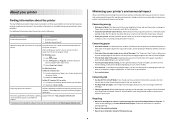
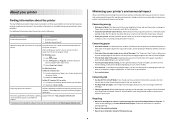
..., the Print or Print Preview dialog, or the printer display (depending on troubleshooting common printer setup problems.
For additional information about the printer
The Quick Reference Guide contains basic instructions on how to reduce their environmental impact. Conserving paper
• Activate Eco-Mode. On selected printer models, this feature sets the printer to www.lexmark.com/recycle...
Quick Reference - Page 21
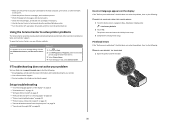
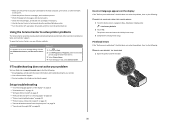
... other network access point.
• Check the printer for error messages, and resolve any errors. • Check for telephone technical support
Setup troubleshooting
• "Incorrect language appears on the display" on page 21 • "Printhead errors" on page 21 • "Software did not install" on page 22 • "Print job does not print or is missing pages" on page 22 •...
SmartSolutions User's Guide - Page 41


... 16 replacing 16 re-adding 16 printer cannot connect to network 19 printer cannot connect to the Internet 21 printer connection 32 Ethernet 29 USB 29 wireless 29 printer network settings solutions troubleshooting 15 printer not showing number entry screen 32 printer search disabling 38 printer solutions 4 adding a printer 10 using 12 printer solutions not updated 28 printers 7 printing tips...
Lexmark Prestige Pro808 Reviews
Do you have an experience with the Lexmark Prestige Pro808 that you would like to share?
Earn 750 points for your review!
We have not received any reviews for Lexmark yet.
Earn 750 points for your review!
