Lexmark Prestige Pro802 Support and Manuals
Get Help and Manuals for this Lexmark item
This item is in your list!

View All Support Options Below
Free Lexmark Prestige Pro802 manuals!
Problems with Lexmark Prestige Pro802?
Ask a Question
Free Lexmark Prestige Pro802 manuals!
Problems with Lexmark Prestige Pro802?
Ask a Question
Popular Lexmark Prestige Pro802 Manual Pages
Network Guide - Page 5


... use WPS to enter your printer, then insert the CD and follow the instructions on the computer screen. However, you will need to run the setup software on each computer to install the printer driver on every computer that will need to configure the printer again, although you will access it reduces typing errors when new devices are automatically...
User's Guide - Page 7
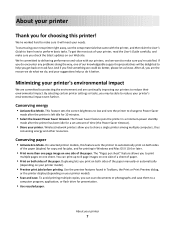
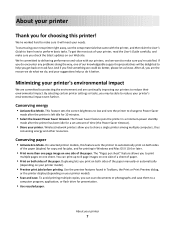
... most out of your printer, read the User's Guide carefully, and make sure you check the latest updates on your printer model).
• Scan and save them to a
computer program, application, or flash drive for choosing this feature sets the printer to 8 page images on your printer model).
• Preview print jobs before printing. On selected printer models, this printer! You can scan...
User's Guide - Page 9
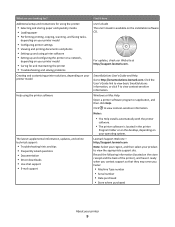
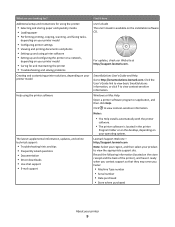
... printer model
• Configuring printer settings • Viewing and printing documents and photos • Setting up and using the printer software
The latest supplemental information, updates, and online technical support:
• Troubleshooting hints and tips • Frequently asked questions • Documentation • Driver downloads • Live chat support • E-mail support...
User's Guide - Page 25


... the Web Links tab, click Customer Support. 4 From the Web site, select your custom solutions.
Using the printer software
25 Use Visit Lexmark SmartSolutions
To
• Visit the SmartSolutions Web site. • Choose your printer and download the driver. 5 Install additional or optional software. Updating the printer software
Checking for software updates
For Windows users
1 Click or Start...
User's Guide - Page 26


... > Lexmark Software Updates
2 From the Web site, select your printer and then download the driver. Using the printer software
26 3 Navigate to:
Printer Home > select your computer. If you encountered problems while installing, or if your printer does not appear in complete, restart your printer > Support tab > Check for my software > OK
Reinstalling the printer software
When you send a print...
User's Guide - Page 81
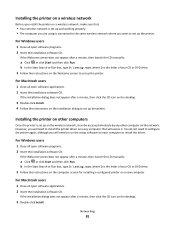
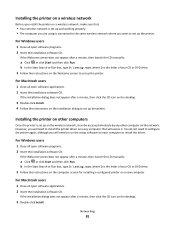
... printer on each computer to install the driver.
However, you will need to set up the printer. If the Welcome screen does not appear after a minute, then click the CD icon on the desktop.
3 Double-click Install. 4 Follow the instructions on the installation dialog to run the setup software on a new computer. Installing the printer on a wireless network
Before you install the printer...
User's Guide - Page 87


...) at a time. The following procedures assume that the printer drivers are
asked to enter your printer > Settings tab > Wireless setup utility
4 Follow the instructions on troubleshooting specific connection types if you type all of the devices on your printer for you have configured your wireless network must also support WPS. See related topics on the computer screen. Networking...
User's Guide - Page 94
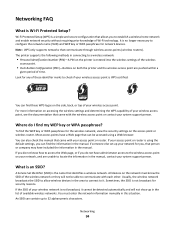
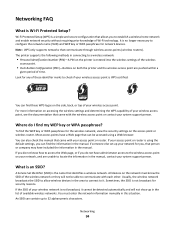
... with each other. A Service Set Identifier (SSID) is not...Setup?
Networking
94 Networking FAQ
What is an SSID? Where do not have included the information in the manual, contact your network for the wireless network, view the security settings on both the printer and the wireless access point are unable to communicate with the wireless access point or contact your system support...
User's Guide - Page 113


... for telephone technical support
Setup troubleshooting
• "Incorrect language appears on the display" on page 114 • "Printhead errors" on page 114 • "Software did not install" on an error message dialog, click the For additional assistance, use the Service Center link. Method 2
1 Click or Start. 2 Click All Programs or Programs, and then select the printer
program folder from...
User's Guide - Page 141


... Ping. 5 If the printer responds, then you change network settings, then change the settings of the printer.
Notes:
• If you will see them for Address. 2 From the Finder, navigate to wireless configuration errors. CONFIGURE THE PRINTER FOR WIRELESS ACCESS AGAIN
If your printer. a From the printer, print a network setup page. This ensures that your printer. The WEP or WPA...
User's Guide - Page 146
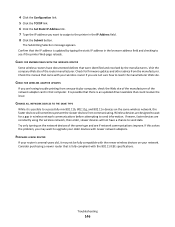
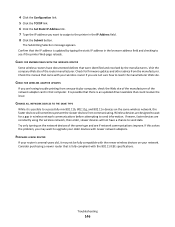
... is several years old, it is an updated driver available that computer. 4 Click the Configuration link. 5 Click the TCP/IP link. 6 Click the Set Static IP Address link. 7 Type the IP address you want to upgrade your network.
Check for a gap in that could resolve the issue.
Troubleshooting
146
It is possible that there is...
User's Guide - Page 162


... 13 using genuine Lexmark 13 changing Power Saver timeout 19 changing printing mode 56 changing wireless settings after installation (Mac) 83 changing wireless settings after installation (Windows) 83 checking an unresponsive printer 113 checking ink levels 109 checklist before you troubleshoot 113 memory card troubleshooting 127 cleaning exterior of the printer 111 cleaning printhead nozzles...
User's Guide - Page 166


... 123 streaks or lines on printed
image 123 troubleshooting, setup
cannot print through USB 118 incorrect language appears on
display 114 page does not print 116 printer does not respond 118 printer printing blank pages 117 printhead error 114 software did not install 115 troubleshooting, wireless cannot print over wireless
network 133 changing wireless settings after
installation (Mac) 83 changing...
Quick Reference - Page 4
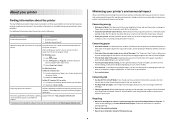
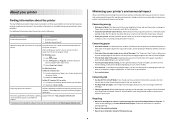
... software
Software HelpHelp installed automatically with
printer
the printer software.*
After installing your printer model).
• Preview print jobs before printing. It also includes information on troubleshooting common printer setup problems.
For additional information about the printer
The Quick Reference Guide contains basic instructions on the Lexmark Web site at http://support...
Quick Reference - Page 21
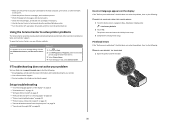
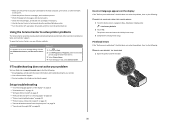
... support
Setup troubleshooting
• "Incorrect language appears on the display" on page 21 • "Printhead errors" on page 21 • "Software did not install" on page 22 • "Print job does not print or is missing pages" on page 22 • "Printer is printing blank pages" on an error message dialog, click the For additional assistance, use the Service Center link.
The printer...
Lexmark Prestige Pro802 Reviews
Do you have an experience with the Lexmark Prestige Pro802 that you would like to share?
Earn 750 points for your review!
We have not received any reviews for Lexmark yet.
Earn 750 points for your review!
