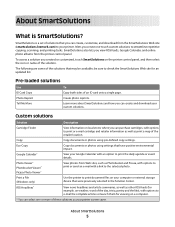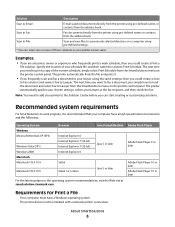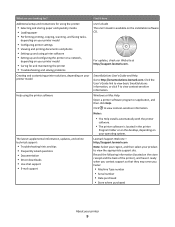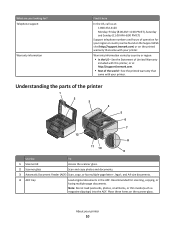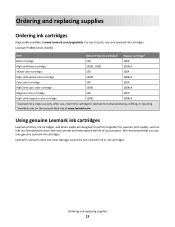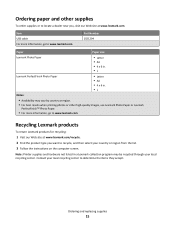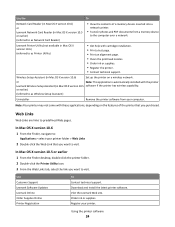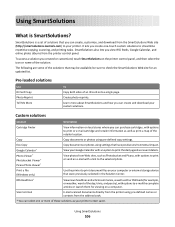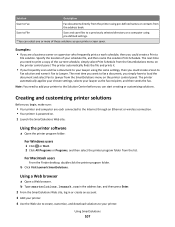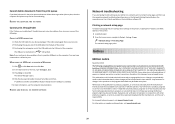Lexmark Prestige Pro800 Support Question
Find answers below for this question about Lexmark Prestige Pro800.Need a Lexmark Prestige Pro800 manual? We have 4 online manuals for this item!
Question posted by mitANGEL1 on July 14th, 2014
Lexmark Pro 905 Platinum Little Squares When I Print
The person who posted this question about this Lexmark product did not include a detailed explanation. Please use the "Request More Information" button to the right if more details would help you to answer this question.
Current Answers
Related Lexmark Prestige Pro800 Manual Pages
Similar Questions
Lexmark Pro 905 Platinum Series Has A Green Light But Will Not Print From Any
laptop via usb
laptop via usb
(Posted by SteMawile 9 years ago)
I Have A Lexmark Pro 905 Platinum Head Mis Allignment
I have recently replaced the print head and the prints are now out of focus. I tried to re allign th...
I have recently replaced the print head and the prints are now out of focus. I tried to re allign th...
(Posted by joemack2000 11 years ago)
Cannot Install The Printer Lexmark Pro 800 On My Samsung Computer With Windows 8
(Posted by britthege 11 years ago)
How Do I Get Rid Of The Small Gray Squares?
Small gray squares are appearing on items sent to Lexmark Pro 800 printer. Print head has been clean...
Small gray squares are appearing on items sent to Lexmark Pro 800 printer. Print head has been clean...
(Posted by terry60165 12 years ago)
Eula Permission Lexmark Pro 800-900 Ubuntu 11.04
I've done this before on previouw versions of ubuntu. Installing the Lexmark multifunction Pro 800-P...
I've done this before on previouw versions of ubuntu. Installing the Lexmark multifunction Pro 800-P...
(Posted by glennmccall8 12 years ago)