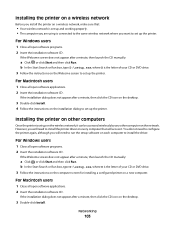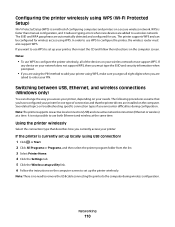Lexmark Platinum Pro905 Support and Manuals
Get Help and Manuals for this Lexmark item

View All Support Options Below
Free Lexmark Platinum Pro905 manuals!
Problems with Lexmark Platinum Pro905?
Ask a Question
Free Lexmark Platinum Pro905 manuals!
Problems with Lexmark Platinum Pro905?
Ask a Question
Most Recent Lexmark Platinum Pro905 Questions
Error Text: 'printerhead Not Supported'
Dear supportI had the printerhead out for cleaning. When I installed it again and error text says: "...
Dear supportI had the printerhead out for cleaning. When I installed it again and error text says: "...
(Posted by Mortendyreborg 2 years ago)
Lexmark Pro 905
Mon imprimante Laxmark n'imprime plusJ'ai nettoyé tete impression avec des cartouches neuf ( Pa...
Mon imprimante Laxmark n'imprime plusJ'ai nettoyé tete impression avec des cartouches neuf ( Pa...
(Posted by cleromaurice 2 years ago)
I Need A Manual For A Lexmark platinum 905 printer Please
how can I get a manual for a lexmarkplatinum905printer Thank you
how can I get a manual for a lexmarkplatinum905printer Thank you
(Posted by Maze1974 2 years ago)
Printer Says Problem With The Printer Head
(Posted by Anonymous-168208 2 years ago)
Lexmark Platinum Pro905 Videos
Popular Lexmark Platinum Pro905 Manual Pages
Lexmark Platinum Pro905 Reviews
We have not received any reviews for Lexmark yet.
Popular Lexmark Platinum Pro905 Search Terms
The following terms are frequently used to search for Lexmark Platinum Pro905 support:- lexmark platinum pro905 all-in-one printer
- lexmark platinum pro905 bluetooth setup
- lexmark platinum pro905 broken hinge
- lexmark platinum pro905 business class
- lexmark platinum pro905 business class wireless multifunction inkjet printer with web-enabled touchscreen
- lexmark platinum pro905 cartridges
- lexmark platinum pro905 change ink