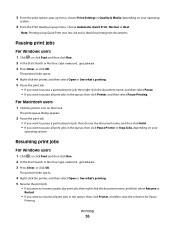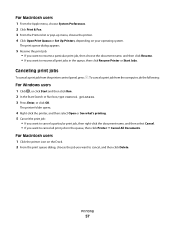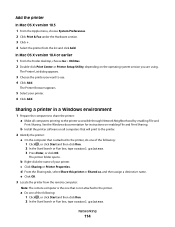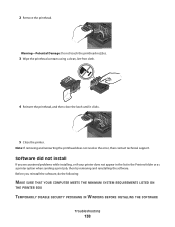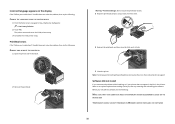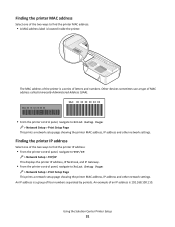Lexmark Platinum Pro905 Support Question
Find answers below for this question about Lexmark Platinum Pro905.Need a Lexmark Platinum Pro905 manual? We have 5 online manuals for this item!
Question posted by MODAGC on March 16th, 2015
Platium Pro 905
How To Print Envelopes On Platium Pro 905
Current Answers
Related Lexmark Platinum Pro905 Manual Pages
Similar Questions
Why Is My Lexmark Pro905 Printing Black Squares
(Posted by thehoola 9 years ago)
Lexmark Platinum Pro 905 Will Not Print Envelopes
(Posted by relavkm 10 years ago)
Lexmark Pro 700 Printer Will Copy But Not Print
(Posted by boy49mrsb 10 years ago)
Lexmark Printer Pinnacle Pro901 Won't Print Color
(Posted by joetbau 10 years ago)
I Have A Lexmark Pro 905 Platinum Head Mis Allignment
I have recently replaced the print head and the prints are now out of focus. I tried to re allign th...
I have recently replaced the print head and the prints are now out of focus. I tried to re allign th...
(Posted by joemack2000 11 years ago)