Lexmark Prevail Pro700 Support Question
Find answers below for this question about Lexmark Prevail Pro700.Need a Lexmark Prevail Pro700 manual? We have 4 online manuals for this item!
Question posted by boy49mrsb on November 27th, 2013
Lexmark Pro 700 Printer Will Copy But Not Print
The person who posted this question about this Lexmark product did not include a detailed explanation. Please use the "Request More Information" button to the right if more details would help you to answer this question.
Current Answers
There are currently no answers that have been posted for this question.
Be the first to post an answer! Remember that you can earn up to 1,100 points for every answer you submit. The better the quality of your answer, the better chance it has to be accepted.
Be the first to post an answer! Remember that you can earn up to 1,100 points for every answer you submit. The better the quality of your answer, the better chance it has to be accepted.
Related Lexmark Prevail Pro700 Manual Pages
Network Guide - Page 19


...flexible cable that can connect different networks together
An address assigned to a network printer or print server by the manufacturer.
Networking glossary
19 Other possible security settings are WPA ...(Wi-Fi Protected Access)
WPA2
A device similar to a network hub that lets the printer communicate with the computer at much higher speeds than parallel cables
A small, rectangular port on...
User's Guide - Page 7


... paper • Performing printing, copying, scanning, and faxing tasks,
depending on your prints. These features clean the printhead nozzles to print more pages with the printer and is available on the installation software CD. Additional setup and instructions for using printer software • Setting up and configuring the printer on a network,
depending on the Lexmark Web site at...
User's Guide - Page 8
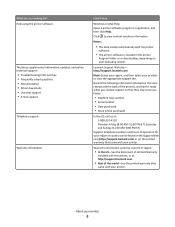
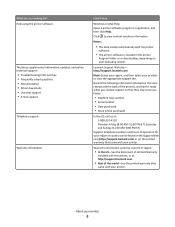
... you contact support so that they may serve you looking for your region or country can be found on the Support Web site (http://support.lexmark.com) or on the printed warranty that
came with your printer. Record the following information (located on the store receipt and the back of the...
User's Guide - Page 21


... following:
• Select the number of the printer that you want to access the Print dialog.
• Access the printer utility. • Troubleshoot. • Order ink or supplies. • Contact Lexmark. • Check the printer software version installed on the features of copies to as All-In-One Center) Printer Settings (in Mac OS X version 10.6) or...
User's Guide - Page 32
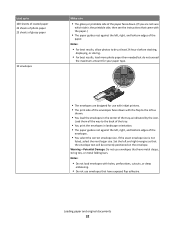
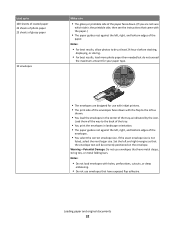
...8226; You select the correct envelope size.
Load up to the back of the tray.
• You print the envelopes in the center of the tray as indicated by the icon. Notes:
• For best ..., string ties, or metal folding bars. Notes:
• Do not load envelopes with inkjet printers. • The print side of the paper faces down with the flap to dry at least 24 hours before stacking,...
User's Guide - Page 53
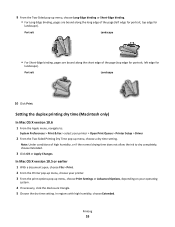
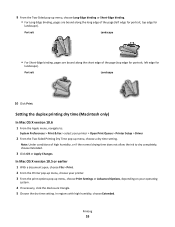
... the normal drying time does not allow the ink to :
System Preferences > Print & Fax > select your printer > Open Print Queue > Printer Setup > Driver
2 From the Two-Sided Printing Dry Time pop-up menu, choose Print Settings or Advanced Options, depending on your printer. 3 From the print options pop-up menu, choose a dry time setting. Portrait
Landscape
2
1
1 2
• For...
User's Guide - Page 57
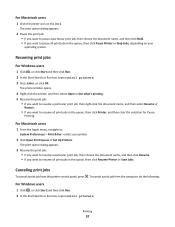
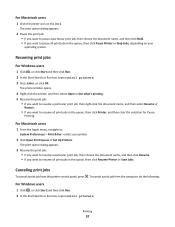
... Start and then click Run. 2 In the Start Search or Run box, type control printers. To cancel a print job from the printer control panel, press .
The print queue dialog appears.
3 Resume the print job: • If you want to resume a particular print job, then choose the document name, and then click Resume. • If you want...
User's Guide - Page 61
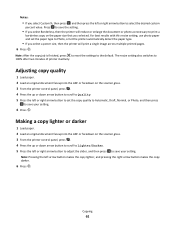
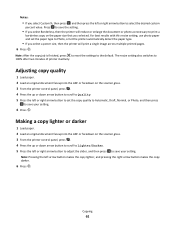
... Photo, and then press
to Photo, or let the printer automatically detect the paper type.
• If you select Borderless, then the printer will print a single image across multiple printed pages. 6 Press .
The resize setting also switches to the default.
Copying
61 Note: After the copy job is finished, press to reset the settings to 100...
User's Guide - Page 84
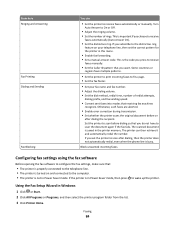
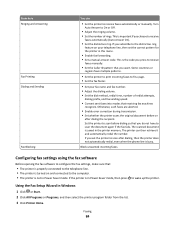
... do not have multiple patterns.
• Set the printer to print incoming faxes to receive
faxes automatically (Auto Answer On).
• Set the distinctive ring.
Block unwanted incoming faxes. If the printer is busy. Set the printer to wake up the printer. The printer can
• Set the printer to On or Off.
• Adjust the ringing...
User's Guide - Page 94
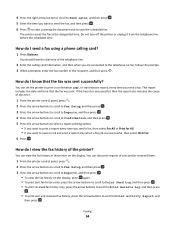
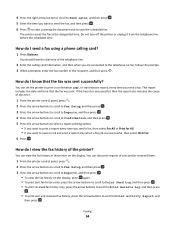
... Press Dialtone. You can view the fax history of the recipient, and then press . You can set the printer to print a confirmation page, or transmission report, every time you send a fax. You should hear the dial tone of... follow the prompts. 3 When prompted, enter the fax number of the printer on ink and print a report only when a fax job is unsuccessful, then the report also includes the cause of ...
User's Guide - Page 96
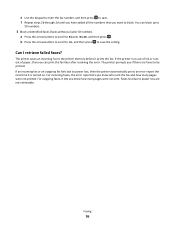
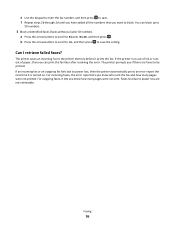
... fax or an outgoing fax fails due to Block NoID, and then press . a Press the arrow buttons to scroll to power loss, then the printer automatically prints an error report the next time it is turned on. b Press the arrow buttons to scroll to On, and then press to save the setting...
User's Guide - Page 129


... COMBINATION (IF YOU CANNOT READ THE CURRENT LANGUAGE)
1 Turn the printer off the printer.
2 Press and hold for three seconds to turn off . • "Print job does not print or is missing pages" on page 131 • "Printer is printing blank pages" on page 133 • "Printer is busy or does not respond" on page 133 •...
User's Guide - Page 133


... the wall outlet, and then wait 10 seconds. 2 Insert the power cord into the wall outlet, and then turn on the printer. Printer is in Power Saver mode. An alignment page prints. to Deep Clean Printhead, and then press . REINSTALL THE INK CARTRIDGES AND DEEP CLEAN AND ALIGN THE PRINTHEAD
1 Reinstall the ink...
User's Guide - Page 150


..., then try one .
2 Firmly plug the square end of the USB cable into the back of the printer.
3 Firmly plug the rectangular end of the USB cable into the USB port of the computer. Cannot print documents from a memory card across a wireless network
If the "Memory card troubleshooting checklist" does not solve...
User's Guide - Page 171
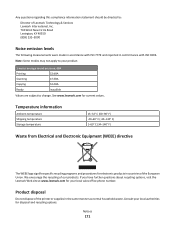
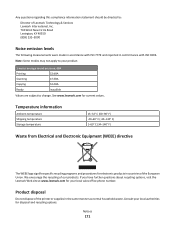
... recycling options, visit the Lexmark Web site at www.lexmark.com for your local authorities for current values.
Note: Some modes may not apply to your product.
1-meter average sound pressure, dBA
Printing
52 dBA
Scanning
47 dBA
Copying
52 dBA
Ready
inaudible
Values are subject to :
Director of the printer or supplies in countries...
User's Guide - Page 184


...cannot send faxes 143 cartridges, ink ordering 11 using genuine Lexmark 11 changing Power Saver timeout 16 changing printing mode 55 changing temporary settings into default 17
changing wireless ... of the printer 126 cleaning printhead nozzles 126 Club Internet 100 coated paper loading 32 collating copies 62 Communication not available message 164 computer slows down when printing 140 configuring ...
Quick Reference - Page 5


... Lexmark Environmental Sustainability Report, see www.lexmark.com/environment. Understanding the parts of the paper for copy and fax jobs and for printing in Windows. Print high quality documents and PDFs faster from a computer, from a USB flash drive, or from digital memory cards, PictBridge-enabled digital cameras, and USB flash drives.
It automatically dims the printer...
Quick Reference - Page 13


... Mac OS X version 10.6) or Lexmark All-In-One Center (in -one printers.
Using the Macintosh printer software
Software installed during installation. 1 From the Applications folder in Mac OS X version 10.5 or earlier) (referred to as Network Card Reader)
• View the contents of copies to print. • Print two-sided copies. • Select the paper type...
Quick Reference - Page 20
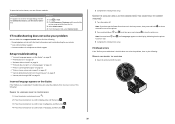
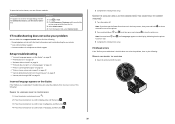
...printer setup. If Troubleshooting does not solve your problem
Visit our Web site at support.lexmark.com to find the following: • Knowledgebase articles with the latest information and troubleshooting for your printer..." on page 21 • "Print job does not print or is missing pages" on page 21 • "Printer is printing blank pages" on page 22 • "Printer is busy or does not respond"...
Quick Reference - Page 22
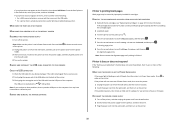
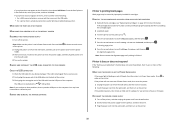
... ALIGN THE PRINTHEAD
1 Reinstall the ink cartridges, see the Wireless troubleshooting section.
MAKE SURE THE PRINT JOB IS NOT PAUSED
MAKE SURE YOUR PRINTER IS SET AS THE DEFAULT PRINTER
RECONNECT THE PRINTER POWER SUPPLY
1 Turn off the printer.
If your printer does not appear on page 10 for more of the following :
MAKE SURE THE...
Similar Questions
How To Setup My Lexmark Pro 700 Printer To Scan To Mac
(Posted by gsinrcq 9 years ago)
Why Is My Lexmark Pro 700 Printer Not Printing Black
(Posted by jongball 9 years ago)
Lexmark Pro 700 Printer Cannot Communicate With Computer Windows 7
(Posted by RANAJamal 10 years ago)
Why Does My Lexmark Pro 700 Printer Not Print In Color
(Posted by rodjcsha 10 years ago)

