Lexmark Prevail Pro700 Support Question
Find answers below for this question about Lexmark Prevail Pro700.Need a Lexmark Prevail Pro700 manual? We have 4 online manuals for this item!
Question posted by rodjcsha on October 12th, 2013
Why Does My Lexmark Pro 700 Printer Not Print In Color
The person who posted this question about this Lexmark product did not include a detailed explanation. Please use the "Request More Information" button to the right if more details would help you to answer this question.
Current Answers
There are currently no answers that have been posted for this question.
Be the first to post an answer! Remember that you can earn up to 1,100 points for every answer you submit. The better the quality of your answer, the better chance it has to be accepted.
Be the first to post an answer! Remember that you can earn up to 1,100 points for every answer you submit. The better the quality of your answer, the better chance it has to be accepted.
Related Lexmark Prevail Pro700 Manual Pages
Fax Guide - Page 18


.... • For arrow button models, press the Color/Black button. 4 Press to see the fax options on the Print dialog, you must use the fax driver for sending faxes
Before you send a fax:
• Make sure that the printer is on and connected to avoid dark edges on the scanned image.
Note: In...
User's Guide - Page 11


... perform together for superior print quality, and our inks are formulated to Lexmark for a single use , return this cartridge to work with your printer and help extend the life of your product.
Lexmark's warranty does not cover damage caused by non-Lexmark ink or ink cartridges. Ordering and replacing supplies
11
Lexmark Pro700 Series models
Item
Return...
User's Guide - Page 16
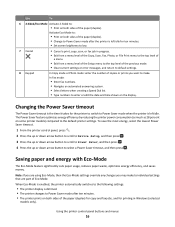
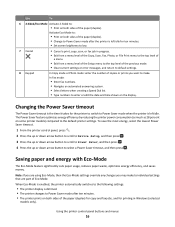
... press . 4 Press the up or down arrow button to :
• Print on both sides of Eco-Mode. Activate Eco-Mode to:
• Print on both sides of the paper (duplex). • Change to Power Saver mode after ten minutes. • The printer prints on both sides of the paper (duplex) for copy and fax...
User's Guide - Page 21


... is installed automatically with a document open , choose File > Print to access the Print dialog.
• Access the printer utility. • Troubleshoot. • Order ink or supplies. • Contact Lexmark. • Check the printer software version installed on the features of copies to print. • Print two-sided copies. • Select the paper type. • Add a watermark...
User's Guide - Page 54


... Page to the Advanced tab. Printing
54 Printing on the instruction sheet to complete the print job.
1 2
3
Note: To return to single-sided printing, return to Assist in Reloading item is selected automatically.
5 Click OK.
From the 2-Sided Printing section, select Off from the drop-down menu. The printer prints the odd-numbered pages and the instruction...
User's Guide - Page 55


... is not the default printer.
Managing print jobs
Setting your printer, then it is ideal for all print jobs to :
System Preferences > Print & Fax
2 Select the printer from the Default Printer pop-up menu, choose the printer.
The printer folder opens.
4 Right-click the printer, and then select Printing Preferences. 5 Select Quick Print as Default Printer. For Macintosh users
1 From...
User's Guide - Page 57
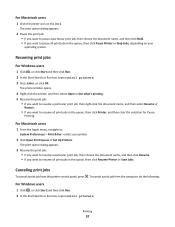
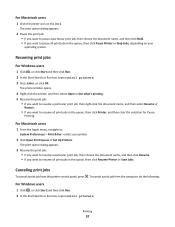
...-click the document name, and then select Resume or
Restart.
• If you want to pause all print jobs in the queue, then click Printer, and then clear the selection for Pause
Printing. Canceling print jobs
To cancel a print job from the computer, do the following:
For Windows users
1 Click , or click Start and then...
User's Guide - Page 83


... the fax settings
You can
Set up, view, or print the Address Book.
• Print activity logs. If you set the printer to block changes made from the computer. Activity logs let...Footer, and then press . 5 Press again to select On. 6 During the initial setup of your printer.
• Print confirmation pages or transmission reports. 6 Press the arrow buttons to scroll to Your Fax Number, and ...
User's Guide - Page 119
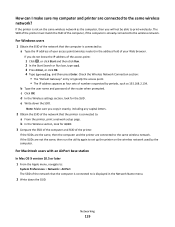
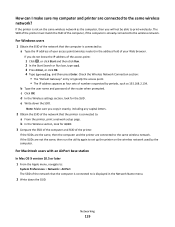
...not be able to : a From the printer, print a network setup page.
c Click OK.
For Windows users
1 Obtain the SSID of the network that the printer is typically the access point. • ...:
• The "Default Gateway" entry is connected to print wirelessly. If the SSIDs are the same, then the computer and the printer are connected to the same wireless network?
b Type the ...
User's Guide - Page 131


...color slot of the computer.
If the cable is damaged, then use a new one or more of the following :
MAKE SURE THAT YOUR COMPUTER MEETS THE MINIMUM SYSTEM REQUIREMENTS LISTED ON THE PRINTER...Turn the printer on the printer. Before you encountered problems while installing, or if your printer does not appear in the list in the Printers folder or as a printer option when sending a print job, then...
User's Guide - Page 156
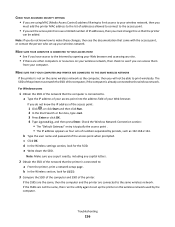
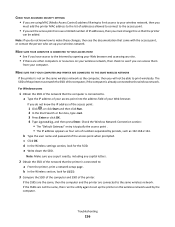
... or click OK. 4 Type ipconfig, and then press Enter.
If you copy it exactly, including any site. • If there are connected to : a From the printer, print a network setup page. For Windows users
1 Obtain the SSID of the access point when prompted. d In the Wireless settings section, look for the SSID.
User's Guide - Page 162


...AirPort.
For example:
ping 192.168.1.100
Troubleshooting
162 The bottom pane lists the details of the printer. For example:
10.168.1.101
c Click Ping. 4 If the access point responds, then ... PRINTER
For Windows users
1 Obtain the printer IP address. d Write down the Router entry. If the access point does not respond, then nothing is connected to the access point. a From the printer, print ...
User's Guide - Page 163
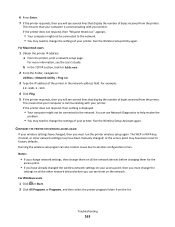
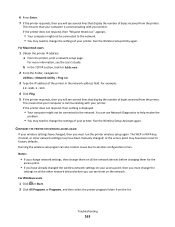
... Run the Wireless Setup Utility again. Run the Wireless Setup Assistant again. CONFIGURE THE PRINTER FOR WIRELESS ACCESS AGAIN
If your access point, then you have changed ; The WEP... Type the IP address of bytes received from the list. If the printer does not respond, then "Request timed out." a From the printer, print a network setup page. For more information, see them for Address. 2...
User's Guide - Page 188


...139 streaks or lines on printed
image 139 printer
sharing 109 sharing in Windows 109 printer control panel buttons 14 location 9 using 14 printer does not print wireless 153 printer does not print wirelessly 157 printer does not respond 133 printer memory fax 96 printer printing blank pages 133 printer problems, basic solutions 128 Printer Settings 84 printer software installing 25 uninstalling 24...
User's Guide - Page 189


...
(Windows) 99 settings timeout
disabling 17 setup troubleshooting
cannot print through USB 134 incorrect language appears on
display 129 page does not print 131 printer does not respond 133 printer printing blank pages 133 printhead error 129 software did not install 131 shared printing 110 sharing printer in Windows 109 software Service Center 128
software did not...
Quick Reference - Page 2
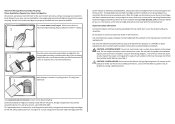
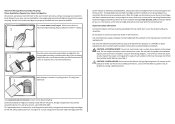
... single-color tanks, we encourage our customers to be used with , only genuine Lexmark inkjet cartridges for signs of fire or electrical shock results. Do not place or use the print cartridges...for the life of this product or make any subsequent user of the patented printer. Do not set up this printer. Replacement inkjet cartridge(s) sold without these things happen, a risk of such ...
Quick Reference - Page 5


...color faxing at 33.6 Kbps modem speed. Recommended for computer-free printing. • Eco-Mode. Print and scan from virtually anywhere in Windows. It automatically dims the printer display light, puts the printer... for printing in your printer works for the following printer models: • Lexmark Pro705 • Lexmark Pro706 • Lexmark Pro703
Printer features
Your printer comes ...
Quick Reference - Page 9


...8226; Memory Stick PRO • Memory Stick Duo (with adapter) • Memory Stick PRO Duo (with adapter)... www.lexmark.com.
9 For best results, use . Notes:
• If the printer does ...Lexmark Pro700 Series models
Item
Return Program
Regular cartridge2
Cartridge1
Black cartridge
100
100A
High yield black cartridge
100XL
100XLA
Yellow color cartridge
100
100A
High yield yellow color...
Quick Reference - Page 13


... functions. • Contact technical support. Note: Printing Preferences is installed automatically with the printer software.
Note: With a document or photo open and then click Properties, a Printing Preferences dialog appears. Use the Lexmark Toolbar (referred to as Toolbar)
Lexmark Tools for Office (referred to as Tools for Office) Lexmark Fax Solutions (referred to as Fax...
Quick Reference - Page 21
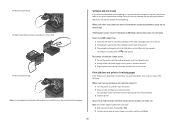
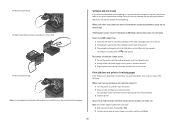
... of the USB cable into the back of the printer.
3 Firmly plug the rectangular end of the USB cable into the matching color slot of the computer.
Software did not install
If you encountered problems while installing, or if your printer, and then click Print.
21
The cartridges should click firmly into the USB...
Similar Questions
How Do You Make Lexmark Pro 700 Only Print In Color?
(Posted by BOpitch 9 years ago)
How To Setup My Lexmark Pro 700 Printer To Scan To Mac
(Posted by gsinrcq 9 years ago)
Why Is My Lexmark Pro 700 Printer Not Printing Black
(Posted by jongball 9 years ago)
Lexmark Pro 700 Printer Cannot Communicate With Computer Windows 7
(Posted by RANAJamal 10 years ago)
Lexmark Pro 700 Printer Will Copy But Not Print
(Posted by boy49mrsb 10 years ago)

