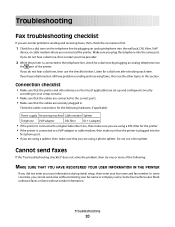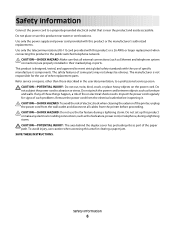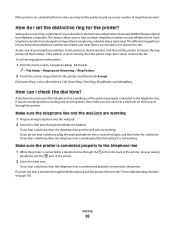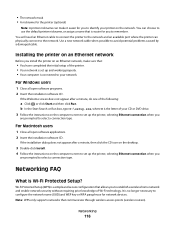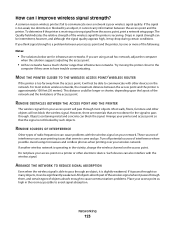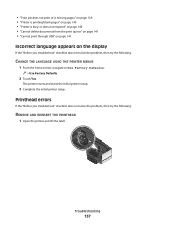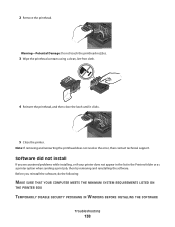Lexmark Platinum Pro905 Support Question
Find answers below for this question about Lexmark Platinum Pro905.Need a Lexmark Platinum Pro905 manual? We have 5 online manuals for this item!
Question posted by Anonymous-168208 on April 23rd, 2021
Printer Says Problem With The Printer Head
Current Answers
Answer #1: Posted by techyagent on April 26th, 2021 1:38 PM
http://support.lexmark.com/index?userlocale=EN_US&locale=en&page=content&segment=SUPPORT&productCode=4039_FAMILY&id=SO1748#:~:text=A%20printhead%20error%20indicates%20that,its%20own%20error%20code%20number.&text=If%20the%20printer%20continues%20to,surge%20device%20or%20power%20strip.
Thanks
Techygirl
Related Lexmark Platinum Pro905 Manual Pages
Similar Questions
LEXMARK IS STEALING MONEY FROM ITS CUSTOMERS I bought a lexmark platinum pro 905, very expensive pri...
Printer Head error 2 comes up. There is a problem with the printer head. says to consult device user...
Genesis S815 and its constantly saying the printer heads need cleaning. I'm getting fed up of the p...