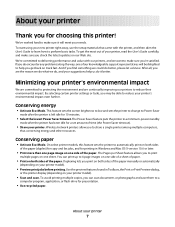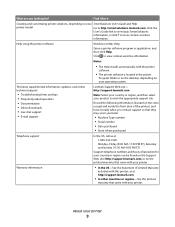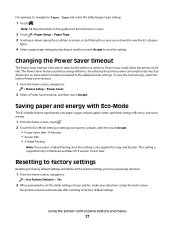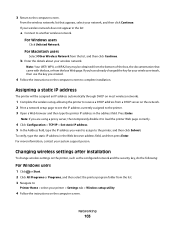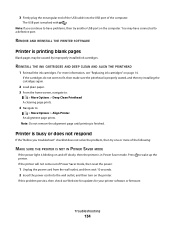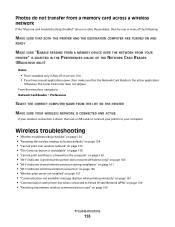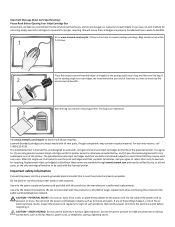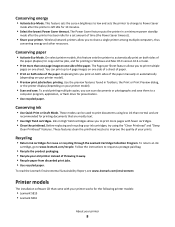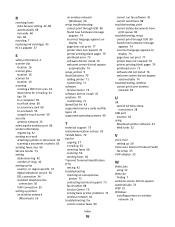Lexmark Genesis S815 Support and Manuals
Get Help and Manuals for this Lexmark item

View All Support Options Below
Free Lexmark Genesis S815 manuals!
Problems with Lexmark Genesis S815?
Ask a Question
Free Lexmark Genesis S815 manuals!
Problems with Lexmark Genesis S815?
Ask a Question
Most Recent Lexmark Genesis S815 Questions
Is S815 Able To Mobile Print Lexmark
(Posted by AlsinEric 9 years ago)
How To Fix Lexmark Genesis
(Posted by moreXotr 9 years ago)
Genesis S815 Won't Print Color
(Posted by mrojsutt 9 years ago)
Lexmark Genesis Printer Will Not Print
(Posted by mcmaukminso 9 years ago)
Lexmark Genesis S816 Troubleshooting One Color Ink Won't Print
(Posted by sebriMi 9 years ago)
Lexmark Genesis S815 Videos
Popular Lexmark Genesis S815 Manual Pages
Lexmark Genesis S815 Reviews
We have not received any reviews for Lexmark yet.