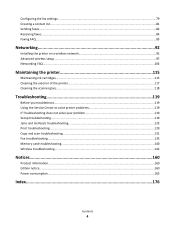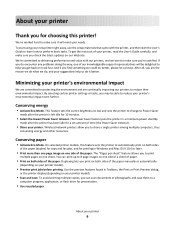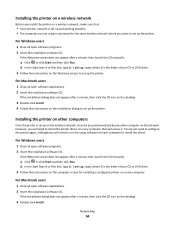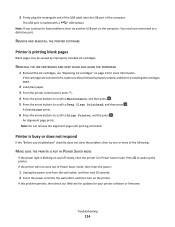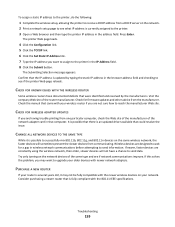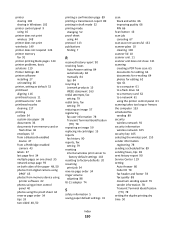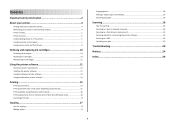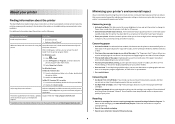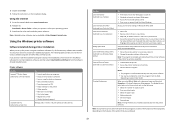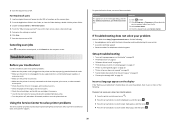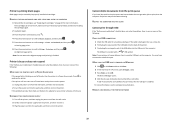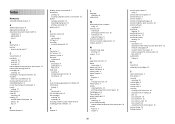Lexmark Prospect Pro205 Support and Manuals
Get Help and Manuals for this Lexmark item

View All Support Options Below
Free Lexmark Prospect Pro205 manuals!
Problems with Lexmark Prospect Pro205?
Ask a Question
Free Lexmark Prospect Pro205 manuals!
Problems with Lexmark Prospect Pro205?
Ask a Question
Most Recent Lexmark Prospect Pro205 Questions
No Air Printers Found
So my lexmark prospect pro 205 is saying no air printers found how do i get it to connect to the pri...
So my lexmark prospect pro 205 is saying no air printers found how do i get it to connect to the pri...
(Posted by mas14240 9 months ago)
Paper Feed Issue
How do I access the paper roller on my Lexmark Prospect pro205?
How do I access the paper roller on my Lexmark Prospect pro205?
(Posted by claudia1951 4 years ago)
How To Airprint To Lexmark Prospect Pro
(Posted by dgarbell 9 years ago)
How To Take Out The Paper Feed In Back Of Prospect 205
(Posted by grIr 9 years ago)
How To Make A Copy On The Lexmark Prospect Pro205
(Posted by bldavid5 9 years ago)
Lexmark Prospect Pro205 Videos
Popular Lexmark Prospect Pro205 Manual Pages
Lexmark Prospect Pro205 Reviews
We have not received any reviews for Lexmark yet.