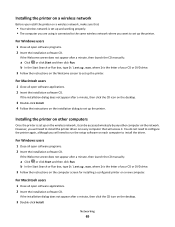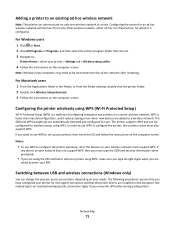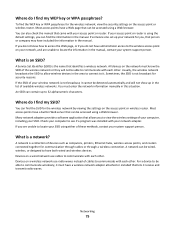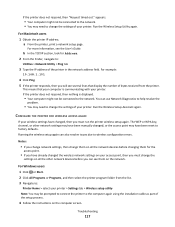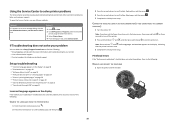Lexmark Impact S305 Support and Manuals
Get Help and Manuals for this Lexmark item

View All Support Options Below
Free Lexmark Impact S305 manuals!
Problems with Lexmark Impact S305?
Ask a Question
Free Lexmark Impact S305 manuals!
Problems with Lexmark Impact S305?
Ask a Question
Most Recent Lexmark Impact S305 Questions
Printer Needs Replaced
I'm going to replace my Impact S305 and am concerned it may have retained security information. I wi...
I'm going to replace my Impact S305 and am concerned it may have retained security information. I wi...
(Posted by rdk31 2 years ago)
Lexmark S305 Printer Will Not Print Until Black Ink Is Replaced
(Posted by kjasl 9 years ago)
Lexmark Impact S305 Will Not Connect To Windows 8
(Posted by elephdreako 9 years ago)
S 305 Lost Application List For Scanning To Computer.
How can this be restored
How can this be restored
(Posted by evequin21 9 years ago)
How Do You Clean The Lexmark Impact S305 Printhead
(Posted by Kejohnm 9 years ago)
Lexmark Impact S305 Videos
Popular Lexmark Impact S305 Manual Pages
Lexmark Impact S305 Reviews
We have not received any reviews for Lexmark yet.