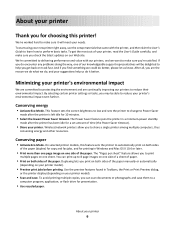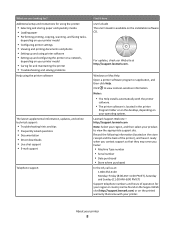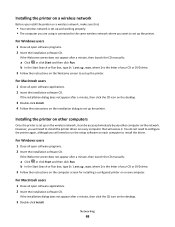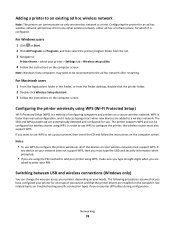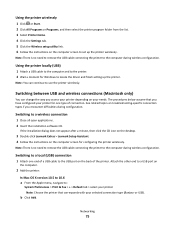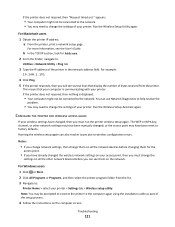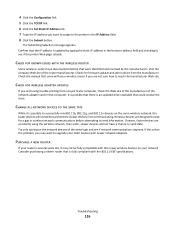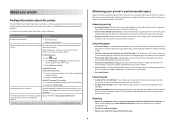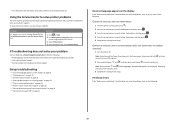Lexmark Intuition S505 Support and Manuals
Get Help and Manuals for this Lexmark item

View All Support Options Below
Free Lexmark Intuition S505 manuals!
Problems with Lexmark Intuition S505?
Ask a Question
Free Lexmark Intuition S505 manuals!
Problems with Lexmark Intuition S505?
Ask a Question
Most Recent Lexmark Intuition S505 Questions
How Can I Reset My Lexmark Intuition Or Get It To Connect To My Wifi
(Posted by melissahayes1019 1 year ago)
Hi, Haw To Install Drivers From Lexmark To Mi Computer Mac?
i need to installLexmark driver to my computer Mac
i need to installLexmark driver to my computer Mac
(Posted by llelomary 1 year ago)
Printhead Wont Move And No Obstructions. Help!
I just hooked up the printer yesterday and it went through the setup fine. Finally go to actually pr...
I just hooked up the printer yesterday and it went through the setup fine. Finally go to actually pr...
(Posted by davetm1971 7 years ago)
Will Lexmark Intuition S505 Print With Low Ink
(Posted by chFatdog 9 years ago)
Lexmark Intuition S505 Wont Print Color
(Posted by ultrgma 9 years ago)
Lexmark Intuition S505 Videos
Popular Lexmark Intuition S505 Manual Pages
Lexmark Intuition S505 Reviews
We have not received any reviews for Lexmark yet.