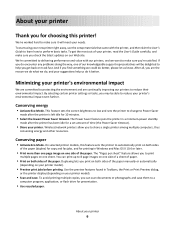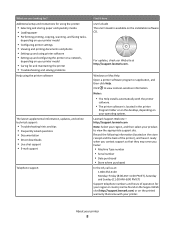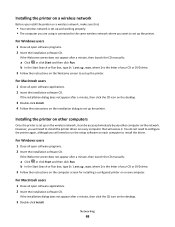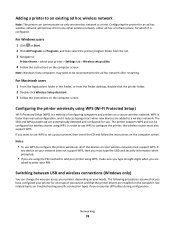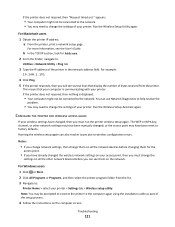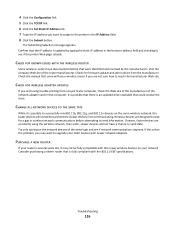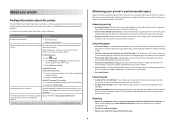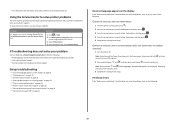Lexmark Intuition S508 Support and Manuals
Get Help and Manuals for this Lexmark item

View All Support Options Below
Free Lexmark Intuition S508 manuals!
Problems with Lexmark Intuition S508?
Ask a Question
Free Lexmark Intuition S508 manuals!
Problems with Lexmark Intuition S508?
Ask a Question
Most Recent Lexmark Intuition S508 Questions
Printing Blank When Ink Cartridges Are Full....
The ink cartridges on my Lexmark Intuition printer are full'ish but it is neither printing in black ...
The ink cartridges on my Lexmark Intuition printer are full'ish but it is neither printing in black ...
(Posted by abigailws 11 years ago)
Printing Problem.
suddenly my printer(lexmark s 508) after change of the black ink i did, it started to print with bla...
suddenly my printer(lexmark s 508) after change of the black ink i did, it started to print with bla...
(Posted by giasara 11 years ago)
Printing Issue
I have my lexmark s508 correctly connected with the usb cable. i cannot print for the last 3 weeks a...
I have my lexmark s508 correctly connected with the usb cable. i cannot print for the last 3 weeks a...
(Posted by michkoen 11 years ago)
Popular Lexmark Intuition S508 Manual Pages
Lexmark Intuition S508 Reviews
We have not received any reviews for Lexmark yet.