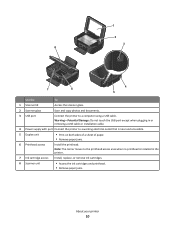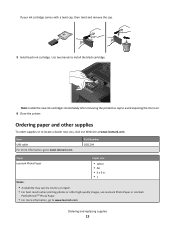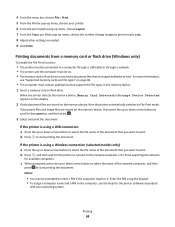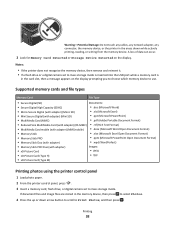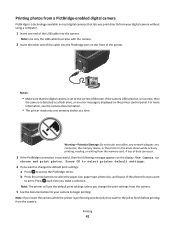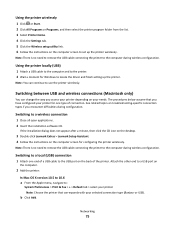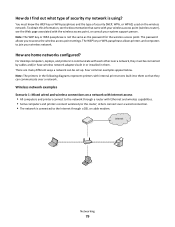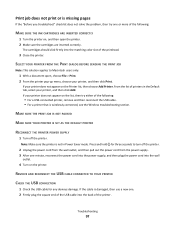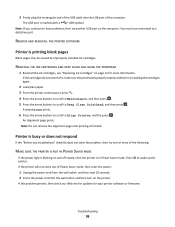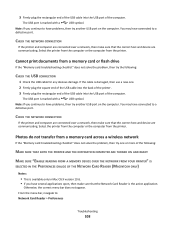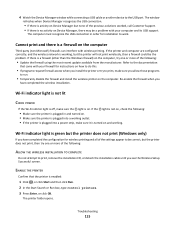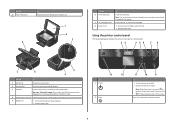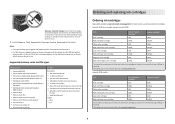Lexmark Intuition S508 Support Question
Find answers below for this question about Lexmark Intuition S508.Need a Lexmark Intuition S508 manual? We have 3 online manuals for this item!
Question posted by michkoen on June 13th, 2012
Printing Issue
Current Answers
Answer #1: Posted by LexmarkListens on June 15th, 2012 6:44 AM
Also, make sure to update the printers' firmware. To do this, launch Lexmark Printer Home-> Support -> Check for firmware updates.
If this doesn't work, please send us an email at [email protected] or via chat, link is provided below.
Lexmark Listens
Phone:
USA: 1-800-539-6275
Canada: (877) 856-5540
UK: 0800 121 4726
South Africa: 0800 981 435
Related Lexmark Intuition S508 Manual Pages
Similar Questions
Hi, I just bought this printer from the Trift shop but theres no software or usb cable that came wi...
The ink cartridges on my Lexmark Intuition printer are full'ish but it is neither printing in black ...
my lexmark z23 cant print photos on sticker paper as used before. inks on printed paper seems wet a...
suddenly my printer(lexmark s 508) after change of the black ink i did, it started to print with bla...