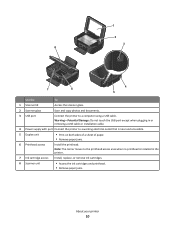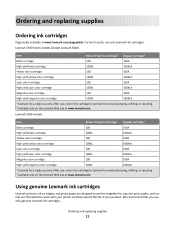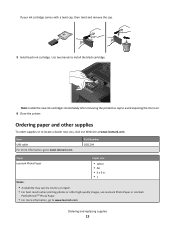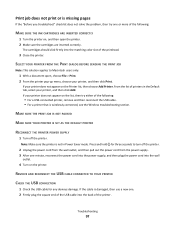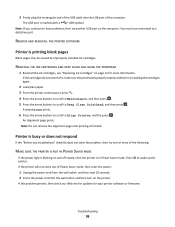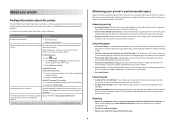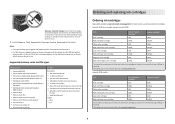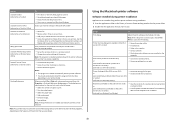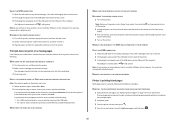Lexmark Intuition S508 Support Question
Find answers below for this question about Lexmark Intuition S508.Need a Lexmark Intuition S508 manual? We have 3 online manuals for this item!
Question posted by abigailws on March 11th, 2013
Printing Blank When Ink Cartridges Are Full....
Current Answers
Answer #1: Posted by tintinb on March 11th, 2013 3:32 PM
If you have more questions, please don't hesitate to ask here at HelpOwl. Experts here are always willing to answer your questions to the best of our knowledge and expertise.
Regards,
Tintin
Answer #2: Posted by LexmarkListens on March 12th, 2013 12:01 AM
Second, make sure that the firmware of your printer is up to date. Just go to http://bit.ly/ghfW8H to download the firmware update.
If the firmware update doesn't help, perform a maintenance on the cartridges. To do that, on the control panel of your printer, press on Setup > Maintenance > Deep Clean Printhead.
Please feel free to contact our technical support team if you need help.
Lexmark Listens
Phone:
USA: 1-800-539-6275
Canada: (877) 856-5540
UK: 0800 121 4726
South Africa: 0800 981 435
Related Lexmark Intuition S508 Manual Pages
Similar Questions
suddenly my printer(lexmark s 508) after change of the black ink i did, it started to print with bla...
the printer will not print black it is a printer problem not computer. I want to clean the print hea...
Will it require all four colors to print black and white document for lexmark s400 series
I have my lexmark s508 correctly connected with the usb cable. i cannot print for the last 3 weeks a...
DO I NEED TO HAVE COLOR INK INSTALLED WHEN I PRINT BLACK ONLY WITH THE PRO 900