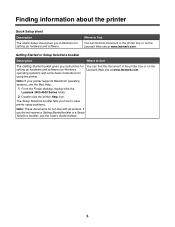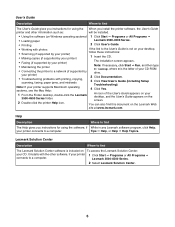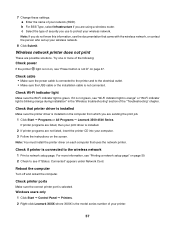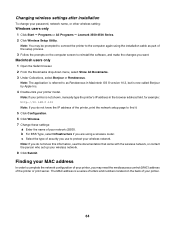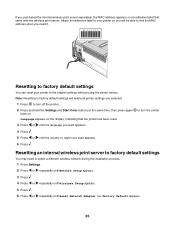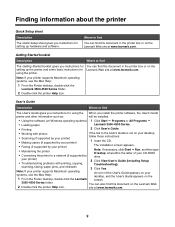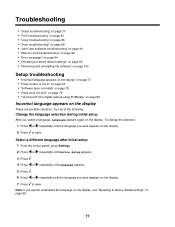Lexmark X4530 Support and Manuals
Get Help and Manuals for this Lexmark item

View All Support Options Below
Free Lexmark X4530 manuals!
Problems with Lexmark X4530?
Ask a Question
Free Lexmark X4530 manuals!
Problems with Lexmark X4530?
Ask a Question
Most Recent Lexmark X4530 Questions
I Have Lost The Cd For The Printer And Want To Install The Printer To A Computer
I need to get the new cd I have lost it and want to set up the printer to a Lenovo laptop and an ipa...
I need to get the new cd I have lost it and want to set up the printer to a Lenovo laptop and an ipa...
(Posted by lieselrobson 8 years ago)
Windows 7 Lexmark X4530 Will Not Scan
(Posted by spsammon 9 years ago)
X4530 Cannot Retrieve Application List
(Posted by lert 9 years ago)
Lemark X4530 All In One Wont Scan
(Posted by speHapp 9 years ago)
How To Connect Lexmark X4530 To Wireless Network On Mac
(Posted by chave49er 9 years ago)
Popular Lexmark X4530 Manual Pages
Lexmark X4530 Reviews
We have not received any reviews for Lexmark yet.