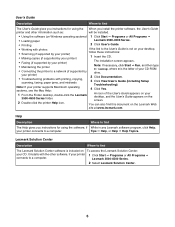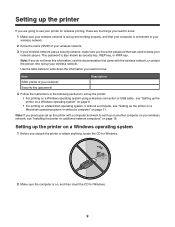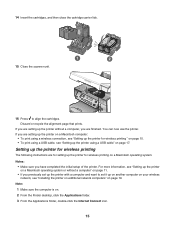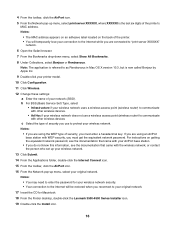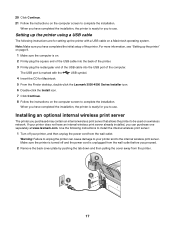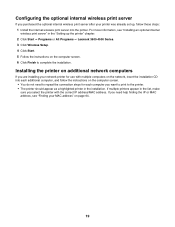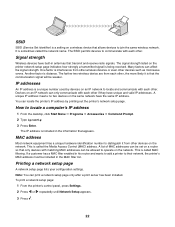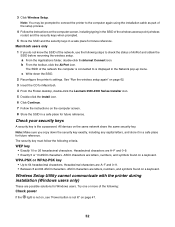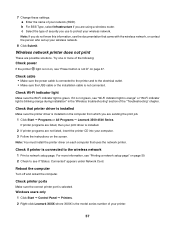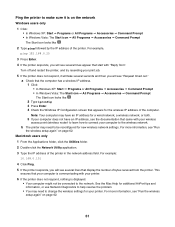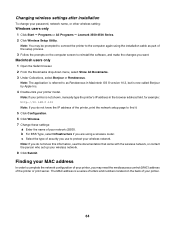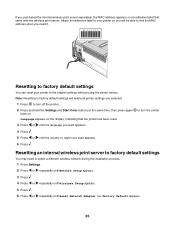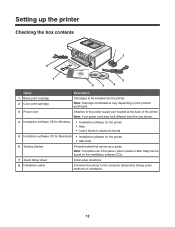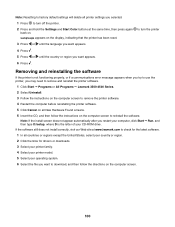Lexmark X4530 Support Question
Find answers below for this question about Lexmark X4530.Need a Lexmark X4530 manual? We have 2 online manuals for this item!
Question posted by lieselrobson on August 22nd, 2015
I Have Lost The Cd For The Printer And Want To Install The Printer To A Computer
Current Answers
Answer #1: Posted by BusterDoogen on August 22nd, 2015 8:15 AM
I hope this is helpful to you!
Please respond to my effort to provide you with the best possible solution by using the "Acceptable Solution" and/or the "Helpful" buttons when the answer has proven to be helpful. Please feel free to submit further info for your question, if a solution was not provided. I appreciate the opportunity to serve you!
Related Lexmark X4530 Manual Pages
Similar Questions
the printer will not print black it is a printer problem not computer. I want to clean the print hea...