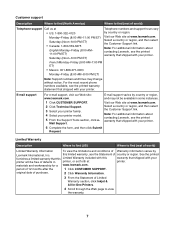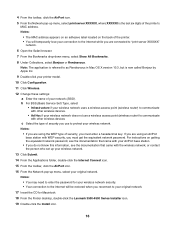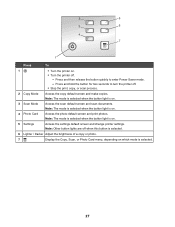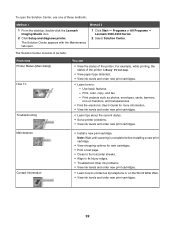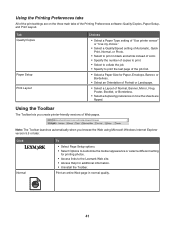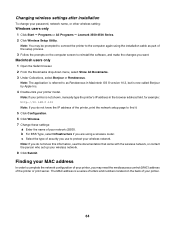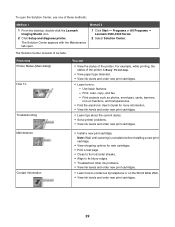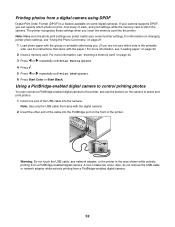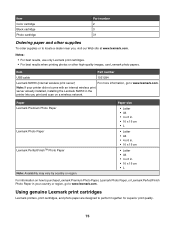Lexmark X4530 Support Question
Find answers below for this question about Lexmark X4530.Need a Lexmark X4530 manual? We have 2 online manuals for this item!
Question posted by howard2830 on November 3rd, 2012
My Printer Will Not Print Black I Have Changed The Toner
Current Answers
Answer #1: Posted by LexmarkListens on November 5th, 2012 9:12 AM
You can check this article on how to clean the cartridges: http://bit.ly/R9exEH. Look for Wiping the print cartridge nozzles and contacts.
Lexmark Listens
Phone:
USA: 1-800-539-6275
Canada: (877) 856-5540
UK: 0800 121 4726
South Africa: 0800 981 435
Related Lexmark X4530 Manual Pages
Similar Questions
I need to get the new cd I have lost it and want to set up the printer to a Lenovo laptop and an ipa...