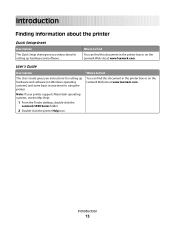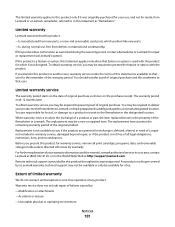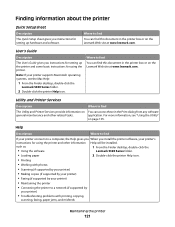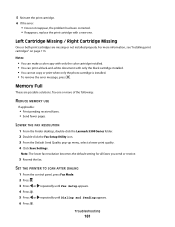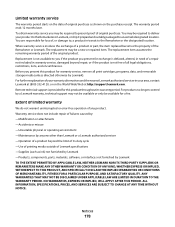Lexmark X5320 Support and Manuals
Get Help and Manuals for this Lexmark item

View All Support Options Below
Free Lexmark X5320 manuals!
Problems with Lexmark X5320?
Ask a Question
Free Lexmark X5320 manuals!
Problems with Lexmark X5320?
Ask a Question
Most Recent Lexmark X5320 Questions
Laxmark X5320 Ocr Software
(Posted by joseph168inusa 3 years ago)
Replace My Printer Cord
Im looking to replace the power cord, how can i replace it
Im looking to replace the power cord, how can i replace it
(Posted by debbiecook66 7 years ago)
Why I Cannot Scan Using X5320
(Posted by aatamponv 9 years ago)
My Lexmark Printer Wont Turn On
(Posted by schrisprest 9 years ago)
Will Lexmark X5320 Work On Wireless Router
(Posted by Momo6re 9 years ago)
Popular Lexmark X5320 Manual Pages
Lexmark X5320 Reviews
We have not received any reviews for Lexmark yet.