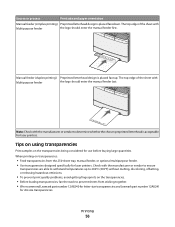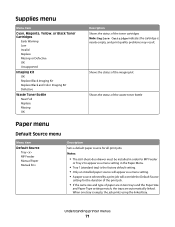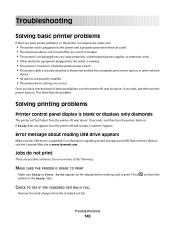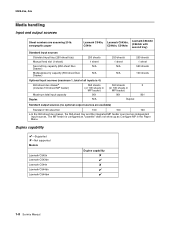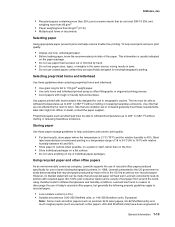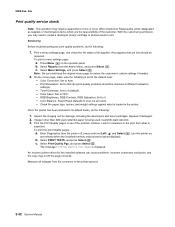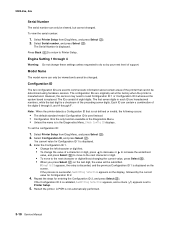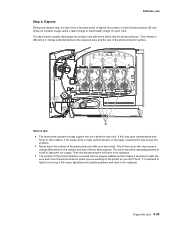Lexmark C543DN - Taa/gov Compliant Support and Manuals
Get Help and Manuals for this Lexmark item

View All Support Options Below
Free Lexmark C543DN manuals!
Problems with Lexmark C543DN?
Ask a Question
Free Lexmark C543DN manuals!
Problems with Lexmark C543DN?
Ask a Question
Most Recent Lexmark C543DN Questions
Lexmark Mx510dn 'servise Error Motor'
Lexmark MX510dn message "SERVISE ERROR MOTOR"
Lexmark MX510dn message "SERVISE ERROR MOTOR"
(Posted by pva6979 6 years ago)
How To Install A C543dn Fuser
(Posted by dlshe 9 years ago)
How To Replace Toner On Lexmark C543dn
(Posted by carrcorwi 9 years ago)
How To Add Memory To Lexmark C543dn
(Posted by jecesa 9 years ago)
How To Clean The Fuser Lexmark C543dn
(Posted by ahmbeth 9 years ago)
Lexmark C543DN Videos
Popular Lexmark C543DN Manual Pages
Lexmark C543DN Reviews
We have not received any reviews for Lexmark yet.