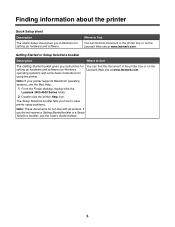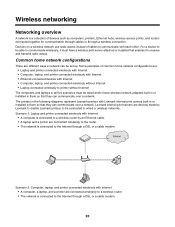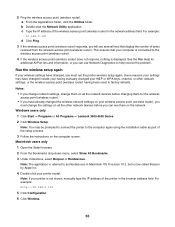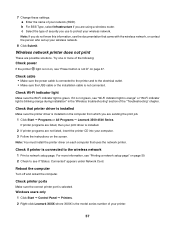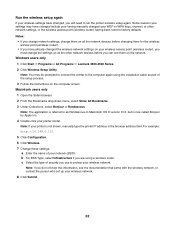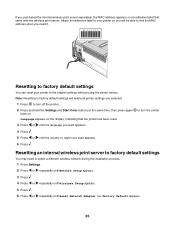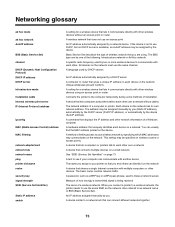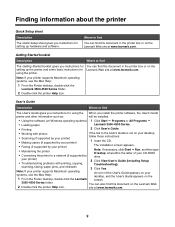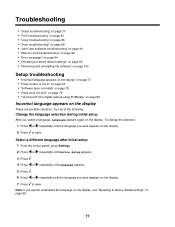Lexmark X4580 Support and Manuals
Get Help and Manuals for this Lexmark item

View All Support Options Below
Free Lexmark X4580 manuals!
Problems with Lexmark X4580?
Ask a Question
Free Lexmark X4580 manuals!
Problems with Lexmark X4580?
Ask a Question
Most Recent Lexmark X4580 Questions
Lexmark 4580 Come Ottengo Driver Per Windows 10?
(Posted by quartaale 1 year ago)
What Cartridges Can I Use? Does No. 36 And 37 Fits? They Look Like 2 And 3
(Posted by tsurbh 9 years ago)
Lexmark X4580 Cannot Retrieve Application List
(Posted by mrkigrn71 10 years ago)
Wont Print Anything
alignment problems the ink cartarage is full
alignment problems the ink cartarage is full
(Posted by jmgcopperman 11 years ago)
Lexmark X4580 Videos
Popular Lexmark X4580 Manual Pages
Lexmark X4580 Reviews
We have not received any reviews for Lexmark yet.