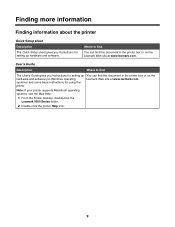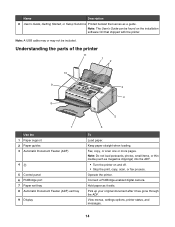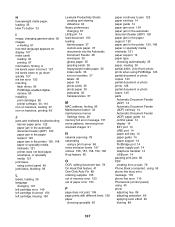Lexmark X5075 Support and Manuals
Get Help and Manuals for this Lexmark item

View All Support Options Below
Free Lexmark X5075 manuals!
Problems with Lexmark X5075?
Ask a Question
Free Lexmark X5075 manuals!
Problems with Lexmark X5075?
Ask a Question
Most Recent Lexmark X5075 Questions
Lexmark Productivity Studio
I need to dwnload the Lexmark Prductivity Studio to my desktop as I no longer have it there. I canno...
I need to dwnload the Lexmark Prductivity Studio to my desktop as I no longer have it there. I canno...
(Posted by allanroofing 9 years ago)
How To Install Lexmark Printer X5075
(Posted by tkSO 10 years ago)
Have Paper Jam. How Can I Get It Out?
(Posted by jcurey56 10 years ago)
How Can L Download Lexmark X
5075 Free Driver
(Posted by sikasa 11 years ago)
My Fax Is Linked To Our Telephone Line But It Is Not Working, Not Receiving
(Posted by micheldavids 11 years ago)
Lexmark X5075 Videos
Popular Lexmark X5075 Manual Pages
Lexmark X5075 Reviews
We have not received any reviews for Lexmark yet.