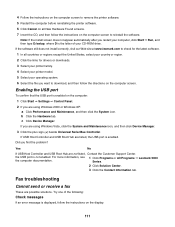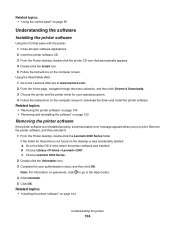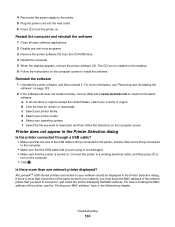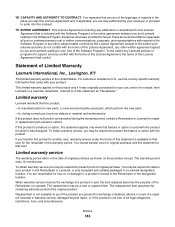Lexmark X5075 Support Question
Find answers below for this question about Lexmark X5075.Need a Lexmark X5075 manual? We have 2 online manuals for this item!
Question posted by sikasa on March 18th, 2013
How Can L Download Lexmark X 5075 Free Driver
Current Answers
Answer #1: Posted by tintinb on March 18th, 2013 6:45 PM
Please select the Operating System carefully to avoid incompatible driver software being downloaded.
If you have more questions, please don't hesitate to ask here at HelpOwl. Experts here are always willing to answer your questions to the best of our knowledge and expertise.
Regards,
Tintin
Related Lexmark X5075 Manual Pages
Similar Questions
I need to dwnload the Lexmark Prductivity Studio to my desktop as I no longer have it there. I canno...
Computer has been re-worked and Disc is no longer to be found. Thanks for any help. Embree Meeks ...