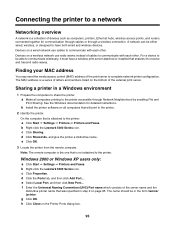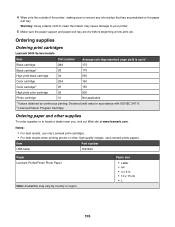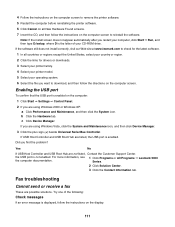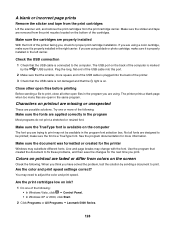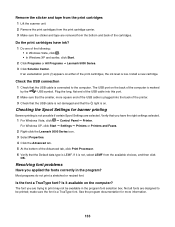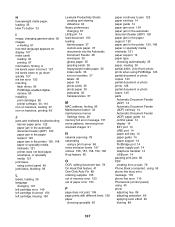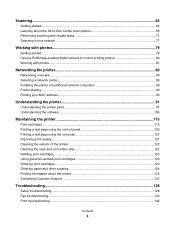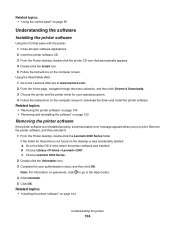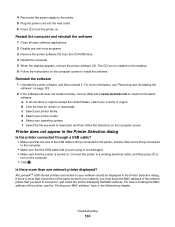Lexmark X5075 Support Question
Find answers below for this question about Lexmark X5075.Need a Lexmark X5075 manual? We have 2 online manuals for this item!
Question posted by embree4 on February 17th, 2012
How Can I Obtain A Disc To Re-install My Printer)lexmark X5075 Pro)
Computer has been re-worked and Disc is no longer to be found.
Thanks for any help.
Embree Meeks
[email protected]
Current Answers
Answer #1: Posted by BusterDoogen on February 17th, 2012 4:14 PM
go here & dl the proper software for your os.
Related Lexmark X5075 Manual Pages
Similar Questions
How Do I Install My Lexmark Pro 715 Printer Without The Cd
(Posted by 123mly 10 years ago)
Lexmark X5070
My Lexmark X5070 does not sense that I loaded the paper when printing.It keeps on asking me to inser...
My Lexmark X5070 does not sense that I loaded the paper when printing.It keeps on asking me to inser...
(Posted by stanwest 11 years ago)