Lexmark 20G0373 - PRINTER T644N HV TAA Support and Manuals
Get Help and Manuals for this Lexmark item
This item is in your list!

View All Support Options Below
Free Lexmark 20G0373 manuals!
Problems with Lexmark 20G0373?
Ask a Question
Free Lexmark 20G0373 manuals!
Problems with Lexmark 20G0373?
Ask a Question
Popular Lexmark 20G0373 Manual Pages
Help Menu Pages - Page 1


.... Local printing with Mac or UNIX/Linux
For detailed instructions, see the User's Guide on the computer.
3 Click Agree to print. Installing printer and software for the drivers to the USB symbol on the printer.
The installation of printer software (drivers) done in the USB cable and turning on the printer prompts the Windows operating system to run the plug...
Help Menu Pages - Page 2


... create a new printer port. Connection guide Page 2 of 2
Installing printer and software for network printing using Windows
1 Make sure the printer is turned off and unplugged from the wall outlet. 2 Connect the printer to a LAN drop or hub using Mac, UNIX/Linux, or NetWare
For information about this support, see the publications CD for instructions on clearing the...
Help Menu Pages - Page 3


....
Order supplies.
Lexmark Web site
Copies of the User's Guide, Setup sheet, Menus and Messages Guide, and Help menu pages are supported by the printer. It also includes administrative support information. Safely move the printer. Publications CD
The publications CD which was shipped with the printer contains the necessary printer drivers to change the printer settings. Help menu...
Help Menu Pages - Page 4


...in the Paper Size menu until Auto Size Sensing is specified by the software application. Media guide Page 1 of 2
Media guide
The printer supports the following media sizes. to 8.5 x 14.0 in.)
✘
7 &#...(8.5 x 14 in . See the User's Guide for more information. ** This size setting formats the page for the Universal setting.
to
✘
✘
Envelope
297.0 x...
Help Menu Pages - Page 6
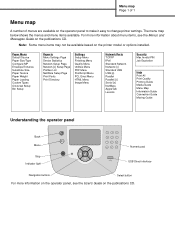
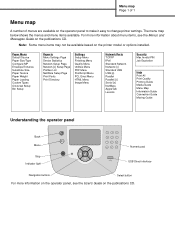
... Custom Types Universal Setup Bin Setup
Reports Menu Settings Page Device Statistics Network Setup Page Network [x] Setup Page Profiles List NetWare Setup Page Print Fonts Print Directory
Settings Setup Menu Finishing Menu... see the User's Guide on the publications CD. Menu map Page 1 of 1
Menu map
A number of menus are available on the printer model or options installed. For more information...
Help Menu Pages - Page 8


... or Print to send the job to the selected printer. You may need to click Properties or Setup from the initial Print box to see all the printer features, use the custom printer drivers supplied with a feature in the printer driver window, open the online Help for the specific job you can change. If you want to print...
Help Menu Pages - Page 18


... the cartridge by the printer, the host computer, and the software application.
See the Menus and Messages Guide on the page. Characters have jagged or uneven edges.
• Change the Print Resolution setting in the Quality Menu to see if it is printed in the Quality Menu. Print quality and troubleshooting Page 3 of 5
Problem Streaks appear...
Compatibility Guide - Page 5


... maximum configuration. Introduction
5
Introduction
Understanding this guide
The following sample table provides information on this particular furniture.
• The configuration is acceptable with any additional options listed in this guide: Supported printers: T630, T630n, T632, T632n, T634, and T634n-This section identifies the printers supported by this furniture or option.
Compatibility Guide - Page 8


Lexmark C792
Base printer: Supported maximum configurations
8
Placement
Optional caster base Optional 550-sheet drawers or 4.8-inch spacers Optional 2,000-sheet
39V3425
1
2
3
4
drawer
Desktop or swivel cabinet
* An optional caster base may be used, but is not required for a safe operation.
Compatibility Guide - Page 15


... with caster base 39V3588
Lexmark T65x with caster base:
Supported printers: T650, T652, T654, and T656
Printer models
Placement
Optional 2,000sheet drawer
T650, T652, Desktop or T654, T656 swivel cabinet
Duplex Unit Optional 250-sheet drawers
1 234 Yes2 or No1
Optional 550-sheet ...
Compatibility Guide - Page 16


Supported maximum configurations
16
Printer models
...T650
Placement Floor
Optional 2,000sheet drawer
Duplex Unit Optional 250-sheet drawers
1 234 Yes1
Optional 550-sheet drawers or 5.1-inch spacers
1 2 34
Optional caster base 39V3588
3
No1
T652, T654, Floor
Included1
3
T656
T650, T652, Floor T654, T656
Yes2 or No1
1 The optional duplex unit is available only on Lexmark...
Compatibility Guide - Page 19


Supported maximum configurations
19
Placement Optional caster base Optional 550-sheet drawers Optional 2000‑sheet drawer Optional output option
1
2
3
4
1
1
Floor
2
1
Notes:
• 1 Required • 2 May be used but not required for safe operation • 3 The maximum recommended height is 1.3 m (51.18 in.). Lexmark X925
Lexmark X925 with extra drawers and printer stand ...
Compatibility Guide - Page 21


Supported maximum configurations
21
Printer stand 24Z0031:
Supported printer: X925
Placement Printer stand 24Z0031 Printer stand converted to caster base 24Z0031
Desktop Floor
Optional 550-sheet drawers
1
2
3
Floor
Lexmark X95x
Lexmark X950de with tandem‑tray module, high‑capacity feeder, and booklet finisher:
Compatibility Guide - Page 25


... maximum configurations
25
Lexmark X65x
Lexmark X651e, X652e, X654e, and X656e with caster base 16M1216
Supported printers: X651e, X652e, X654e, and X656e
Printer configuration
A B C D E F
Optional 250‑sheet drawers
1
2
3
4
Optional 500... • The optional 2,000‑sheet drawer must be installed under any of the other drawers. • At least one input drawer or spacer is...
Compatibility Guide - Page 33


..., T632, T632n, T634, and T634n Supported MFPs: X630, X632, X632e, X632s, and X634e Supported scanners: 3100, 3200, and X4500
Printer configuration
A
MFP option Duplex unit Optional 250-sheet drawers Optional 500-sheet drawers
1
2
3
4
1
2
3
B
C
D
E
F
• If an optional duplex unit is installed, then: - All paper-handling options must be installed below the duplex unit.
•...
Lexmark 20G0373 Reviews
Do you have an experience with the Lexmark 20G0373 that you would like to share?
Earn 750 points for your review!
We have not received any reviews for Lexmark yet.
Earn 750 points for your review!
