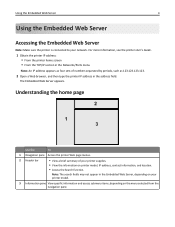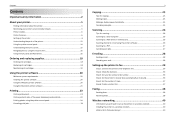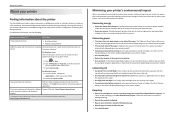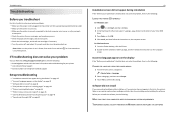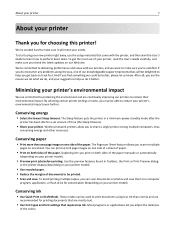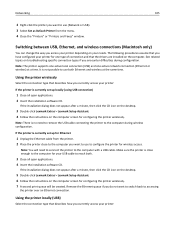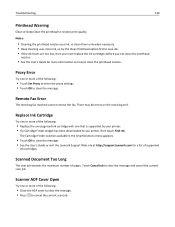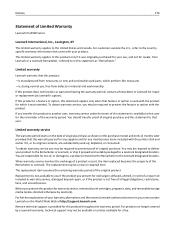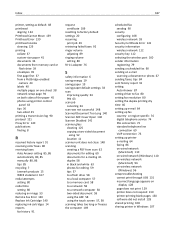Lexmark Pro5500 Support and Manuals
Get Help and Manuals for this Lexmark item

View All Support Options Below
Free Lexmark Pro5500 manuals!
Problems with Lexmark Pro5500?
Ask a Question
Free Lexmark Pro5500 manuals!
Problems with Lexmark Pro5500?
Ask a Question
Most Recent Lexmark Pro5500 Questions
About Pro5500
i have a lexmark pro5500 its cutting some other words when its printing,and spilling a ink also at o...
i have a lexmark pro5500 its cutting some other words when its printing,and spilling a ink also at o...
(Posted by percyty 8 years ago)
Cleaning Ink Splatters Inside
How do I reach inside of the printer to clean ink splatters?
How do I reach inside of the printer to clean ink splatters?
(Posted by albuyeh 8 years ago)
730 Series Color Jetprinter
The printer is not installed through a computer. When I downloaded the app instructions were sent to...
The printer is not installed through a computer. When I downloaded the app instructions were sent to...
(Posted by jacqueline1961 9 years ago)
I Have A Lexmark Pro5500 Service Engine Error 181.514
I have a service engine error 181.514. I have tried re-setting, unplugging nothing .... Any suggesti...
I have a service engine error 181.514. I have tried re-setting, unplugging nothing .... Any suggesti...
(Posted by cyndij05 9 years ago)
Service Engine Error 181.514
(Posted by KATEMESTRYD 9 years ago)
Lexmark Pro5500 Videos
Popular Lexmark Pro5500 Manual Pages
Lexmark Pro5500 Reviews
 Lexmark has a rating of 3.00 based upon 1 review.
Get much more information including the actual reviews and ratings that combined to make up the overall score listed above. Our reviewers
have graded the Lexmark Pro5500 based upon the following criteria:
Lexmark has a rating of 3.00 based upon 1 review.
Get much more information including the actual reviews and ratings that combined to make up the overall score listed above. Our reviewers
have graded the Lexmark Pro5500 based upon the following criteria:
- Durability [1 rating]
- Cost Effective [1 rating]
- Quality [1 rating]
- Operate as Advertised [1 rating]
- Customer Service [1 rating]