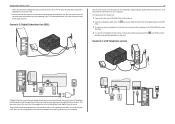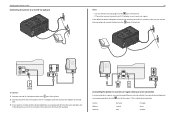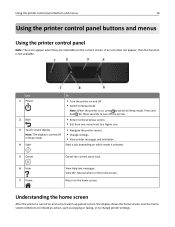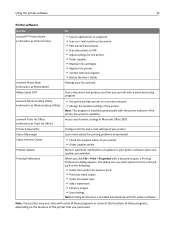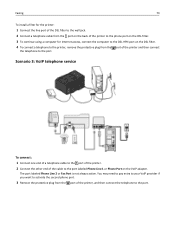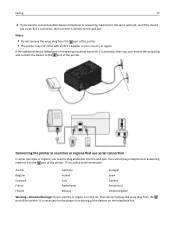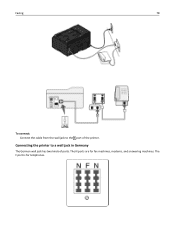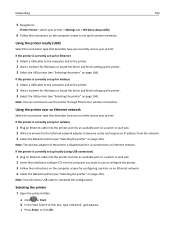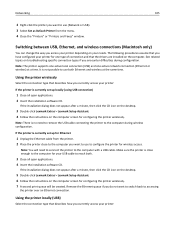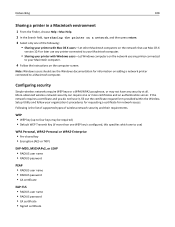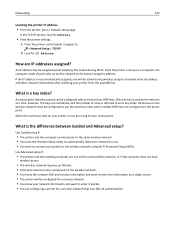Lexmark Pro5500 Support Question
Find answers below for this question about Lexmark Pro5500.Need a Lexmark Pro5500 manual? We have 3 online manuals for this item!
Question posted by jacqueline1961 on August 16th, 2014
730 Series Color Jetprinter
The printer is not installed through a computer. When I downloaded the app instructions were sent to the printer on how to connect without a computer. My cell phone searched for the Wifi I would be using. All I had to do was enter the password from the instructions to connect. Now I can't find the password to reconnect. How can I access this information? I do thank you for your time.
Current Answers
Related Lexmark Pro5500 Manual Pages
Similar Questions
About Pro5500
i have a lexmark pro5500 its cutting some other words when its printing,and spilling a ink also at o...
i have a lexmark pro5500 its cutting some other words when its printing,and spilling a ink also at o...
(Posted by percyty 8 years ago)
I Have A Lexmark Pro5500 Service Engine Error 181.514
I have a service engine error 181.514. I have tried re-setting, unplugging nothing .... Any suggesti...
I have a service engine error 181.514. I have tried re-setting, unplugging nothing .... Any suggesti...
(Posted by cyndij05 9 years ago)
Lexmark Printer Pinnacle Pro 901 Won't Use Up All Ionk In Cartridge
(Posted by jhrmeme1 10 years ago)
Where Can I Get A New Paper Support For My Lexmark Z600 Series Colour Jetprinter
(Posted by patrickleslie 11 years ago)
Do You Change The Ink When It Is Low Or Can You Wait Till It Runs Out Completely
Will it damage the printer if we continually change the ink only when it has totally run out?
Will it damage the printer if we continually change the ink only when it has totally run out?
(Posted by chriso 11 years ago)