Lexmark Pro5500 Support Question
Find answers below for this question about Lexmark Pro5500.Need a Lexmark Pro5500 manual? We have 3 online manuals for this item!
Question posted by cyndij05 on July 30th, 2014
I Have A Lexmark Pro5500 Service Engine Error 181.514
I have a service engine error 181.514. I have tried re-setting, unplugging nothing .... Any suggestions
Current Answers
There are currently no answers that have been posted for this question.
Be the first to post an answer! Remember that you can earn up to 1,100 points for every answer you submit. The better the quality of your answer, the better chance it has to be accepted.
Be the first to post an answer! Remember that you can earn up to 1,100 points for every answer you submit. The better the quality of your answer, the better chance it has to be accepted.
Related Lexmark Pro5500 Manual Pages
Quick Reference - Page 6
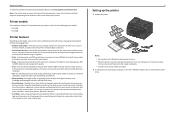
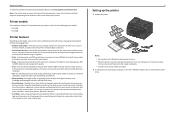
...
Built‑in your printer
To read the Lexmark Environmental Sustainability Report, see www.lexmark.com/environment. You can choose the printer tasks that you to do so. • Place the printer near the computer during setup. Setting up the printer
1 Unpack the printer.
6
SD/MS/xD/MMC
PRIPOHSCROIUoLNTePmxeEYPsmfarOrekeRPrTwiotfhesysioournanleSweries Printer 1.800.395.4039
Notes...
Quick Reference - Page 10
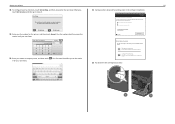
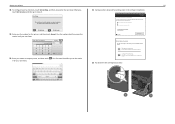
Otherwise, touch Set Up Later, and then go to start using your new Pro5500 Series Printer. Lexmark Pro5500 Series Installation
Configure Advanced Features
You can I don't do this now?
What will I be missing if I do this later?
Do you as the sender in action. User's Guide
Continue
Printer Setup Complete You are additional steps required access all...
Quick Reference - Page 14
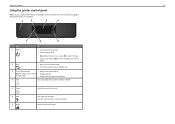
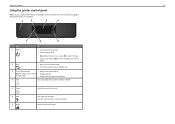
... Sleep mode. Press and hold for three seconds to turn off • Change settings. Note: The display is not available.
1
2
3
4
7
6
5
Use 1 Power
2 Back
To
• Turn the printer on and off. • Switch to the home screen.
Note: When the printer is selected.
5 Cancel
Cancel the current job or task.
6 Help 7 Home
View...
Quick Reference - Page 30
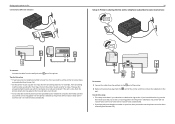
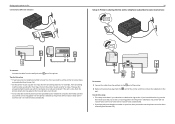
... one telephone number on your line, then you need to set the printer to receive faxes automatically (Auto Answer On). • Set the printer to a distinctive ring service provided by your telephone company, then make sure that you set the correct ring pattern for the printer.
Setting up the printer to fax Connected to different wall jacks
30
Setup...
Quick Reference - Page 37
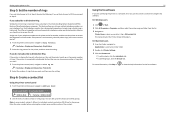
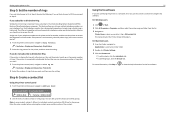
....
Each telephone number has a designated ring pattern (a single ring, a double ring, a triple ring). If the printer is sharing the line with other devices, then set the printer to pick up on one of your printer folder
2 Double‑click Printer Settings. 3 Click the Contacts tab.
• To add contacts, click the Individuals tab. • To add...
Quick Reference - Page 39
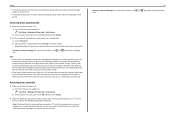
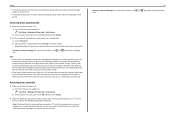
..., or if you subscribe to a distinctive ring service provided by your voice calls are the digits 0-9 and the characters # and *.
39
Warning-Potential Damage: Do not touch the cables or the and a fax. The valid characters are received. Faxing
• If you set the printer to receive faxes manually (Auto Answer Off), then...
Quick Reference - Page 43
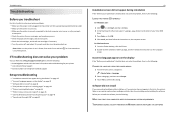
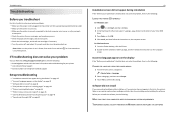
... display
If the "Before you troubleshoot" checklist does not solve the problem, then try the following:
LAUNCH THE PRINTER CD MANUALLY
For Windows users
1 Click , or click Start and then click Run...Web site at http://support.lexmark.com to the host computer, print server, or other network access point. • Check the printer for error messages, and resolve any errors. • Check for ...
Quick Reference - Page 52
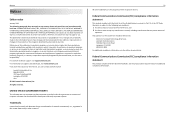
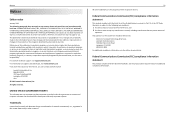
...(FCC) compliance information statement
This product complies with Part 68 of Lexmark Technology & Services Lexmark International, Inc. 740 West New Circle Road Lexington, KY 40550 (...errors. Improvements or changes in later editions. Any functionally equivalent product, program, or service that does not infringe any interference received, including interference that product, program, or service...
Quick Reference - Page 54
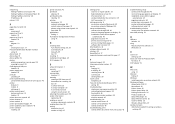
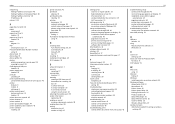
...;mail scanning a document or photo 28 sending faxes, tips 38 setting distinctive ring 37 number of rings 37
setting up fax country‑ or region‑specific 33 digital telephone service 32 DSL connection 31 standard telephone line connection 29 VoIP connection 31
setting up printer 6 on wireless network (Macintosh) 40 on wireless network (Windows...
User's Guide - Page 71
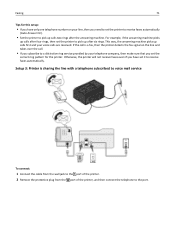
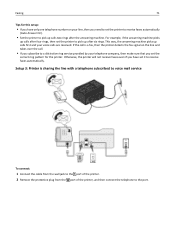
... call.
• If you subscribe to a distinctive ring service provided by your line, then you have set the printer to receive faxes automatically
(Auto Answer On).
• Set the printer to pick up calls first and your voice calls are received. Setup 3: Printer is a fax, then the printer detects the fax signal on your telephone company, then...
User's Guide - Page 72
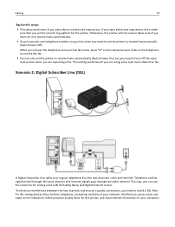
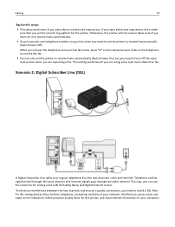
...to receive faxes automatically.
• If you have distinctive ring service, then make
sure that you set the printer to receive faxes manually
(Auto Answer Off). Telephone and fax... channels and ensure a quality connection, you can also set the printer to receive faxes automatically (Auto Answer On), but you need to turn off the voice
mail service when you need to receive the fax.
• ...
User's Guide - Page 86
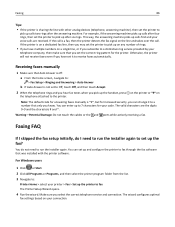
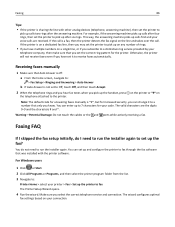
... opens.
4 Run the wizard. Make sure you have multiple numbers on a single line, or if you subscribe to a distinctive ring service provided by your
telephone company, then make sure that you can set up and configure the printer to fax through the fax software that only you pick up after four rings, then...
User's Guide - Page 89


... if the telephone line is a fax, then the printer detects the fax signal on hook.
1 From the home screen, navigate to a distinctive ring service offered by enabling Auto Convert Color Faxes to answer the call is working and to have distinctive ring service, then set the ringer volume loud enough for you to check...
User's Guide - Page 141


...; Touch Continue to clear the message. • Turn the printer off and then back on the paper support. • Cancel the current print job. Security Certificate Error
Try one or more of the following:
• Check the printer software settings or the Administration settings from the printer to enable the scanner. • Touch OK to clear the...
User's Guide - Page 165
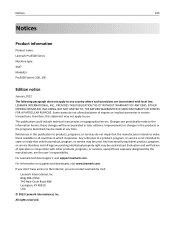
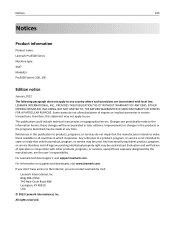
... imply that only that product, program, or service may be made to the information herein; Bldg 004-2/CSC 740 New Circle Road NW Lexington, KY 40550 USA © 2012 Lexmark International, Inc. Notices
165
Notices
Product information
Product name: Lexmark Pro5500 Series Machine type: 4447 Model(s): Pro5500 Series: 200, 20E
Edition notice
January 2012...
User's Guide - Page 167
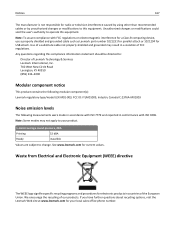
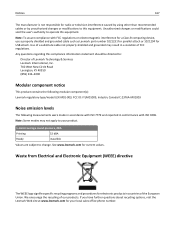
Unauthorized changes or modifications could void the user's authority to operate this compliance information statement should be directed to:
Director of Lexmark Technology & Services Lexmark International, Inc. 740 West New Circle Road Lexington, KY 40550 (859) 232-3000
Modular component notice
This product contains the following measurements were made in ...
User's Guide - Page 172
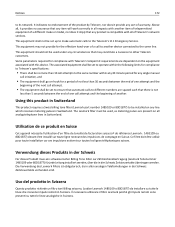
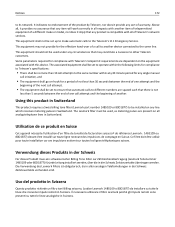
... to the Telecom's 111 Emergency Service. Verwendung dieses Produkts in der Schweiz
Für dieses Produkt muss ein schweizerischer Billing Tone Filter zur Zählzeichenübertragung (Lexmark Teilenummer 14B5109 oder 80D1877) fü...werden, über die in der Schweiz Zeitsteuertakte vorhanden sind. The Lexmark filter must be set up to make or model, nor does it provide any product is...
User's Guide - Page 176
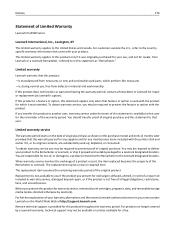
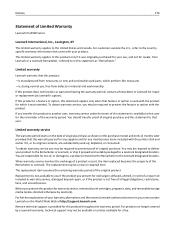
... the product.
When warranty service involves the exchange of a product or part, the item replaced becomes the property of the original product. For customers outside the U.S., refer to that user for this product only if it , or its warranty period. Notices
176
Statement of Limited Warranty
Lexmark Pro5500 Series
Lexmark International, Inc., Lexington, KY...
User's Guide - Page 177
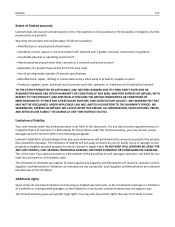
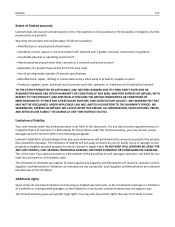
...set forth in the following paragraph. ANY WARRANTIES THAT MAY NOT BE DISCLAIMED UNDER APPLICABLE LAW ARE LIMITED IN DURATION TO THE WARRANTY PERIOD. Lexmark's and its duty cycle -Use of printing media outside of Lexmark...PRICES, AND SERVICES ARE SUBJECT TO CHANGE AT ANY TIME WITHOUT NOTICE. Notices
177
Extent of limited warranty
Lexmark does not warrant uninterrupted or error-free operation ...
User's Guide - Page 184


...
Failed to Connect 134 fax
printer memory 92 fax activity report 91 fax blocking
setting 80 fax call log 91 fax forwarding
enabling 80 fax header and footer
setting 79, 80 fax ID
setting 80 fax job log 91 Fax Memory Full 135 Fax Mode Unsupported 135 Fax Modem Error 135 fax name 80 Fax...
Similar Questions
About Pro5500
i have a lexmark pro5500 its cutting some other words when its printing,and spilling a ink also at o...
i have a lexmark pro5500 its cutting some other words when its printing,and spilling a ink also at o...
(Posted by percyty 8 years ago)
I Have A Service Motor Error 152.07, Anyone Know What To Do?
I have a Service Motor Error 152.07, anyone know what to do?
I have a Service Motor Error 152.07, anyone know what to do?
(Posted by katherine19675 10 years ago)
Wi-fi Scan Error
When I try to scan via wi-fi I keep getting an error message saying computer connection error. The s...
When I try to scan via wi-fi I keep getting an error message saying computer connection error. The s...
(Posted by dirtydirt 11 years ago)

