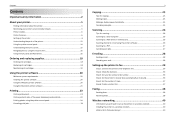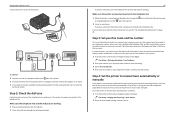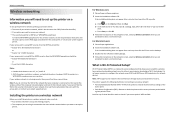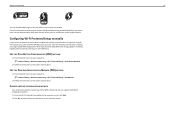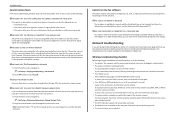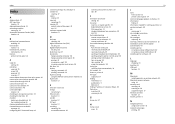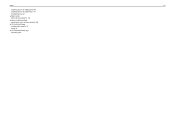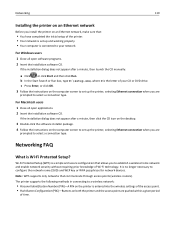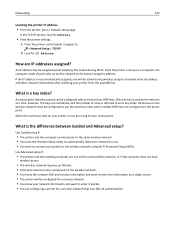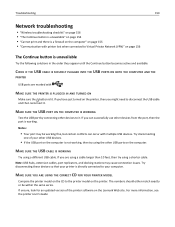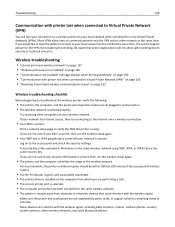Lexmark Pro5500 Support Question
Find answers below for this question about Lexmark Pro5500.Need a Lexmark Pro5500 manual? We have 3 online manuals for this item!
Question posted by dirtydirt on March 26th, 2013
Wi-fi Scan Error
Current Answers
Answer #1: Posted by LexmarkListens on March 27th, 2013 1:01 AM
If the firmware update doesn't help, then it's a driver problem. Just uninstall the Lexmark driver and download an updated driver online: http://bit.ly/YHKqWC. Just choose the operating system of your computer.
You can also scan using our Lexmark Printer Home. To access that, on your computer, click on Start > All Programs > Lexmark > Lexmark Printer Home > Scan.
Lexmark Listens
Phone:
USA: 1-800-539-6275
Canada: (877) 856-5540
UK: 0800 121 4726
South Africa: 0800 981 435
Related Lexmark Pro5500 Manual Pages
Similar Questions
i have a lexmark pro5500 its cutting some other words when its printing,and spilling a ink also at o...
I have a service engine error 181.514. I have tried re-setting, unplugging nothing .... Any suggesti...
When I turn on the device the scanner light turn on and try to move along, but get stuck . The print...