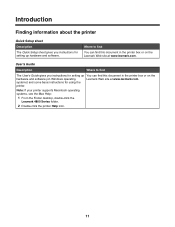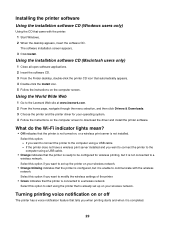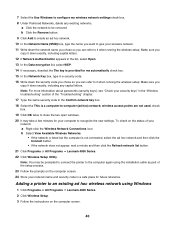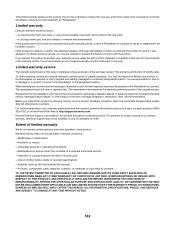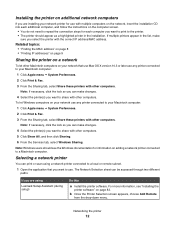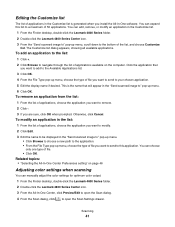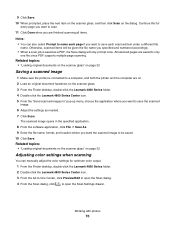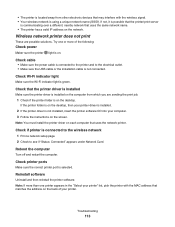Lexmark X4875 Support and Manuals
Get Help and Manuals for this Lexmark item

View All Support Options Below
Free Lexmark X4875 manuals!
Problems with Lexmark X4875?
Ask a Question
Free Lexmark X4875 manuals!
Problems with Lexmark X4875?
Ask a Question
Most Recent Lexmark X4875 Questions
Ocr Software For Lexmark X4875
I installed Lexmark Productivity Studio on my laptop with Windows7 installed. I scaned two pages of ...
I installed Lexmark Productivity Studio on my laptop with Windows7 installed. I scaned two pages of ...
(Posted by januarysuchan 5 years ago)
Troubleshoot Lexmark Series X4875
i have a lexmark x4875the scanner light is not real bright but is working and it will mot print it w...
i have a lexmark x4875the scanner light is not real bright but is working and it will mot print it w...
(Posted by flrmn51 8 years ago)
Scan Function Doesn't Work
When I turn on the device the scanner light turn on and try to move along, but get stuck . The print...
When I turn on the device the scanner light turn on and try to move along, but get stuck . The print...
(Posted by gcano1960 11 years ago)
Scanner
WHEN I SCAN THERE IS A BLACK LINE STRAIGHT DOWN THE MIDDLE OF THE PAGE :(
WHEN I SCAN THERE IS A BLACK LINE STRAIGHT DOWN THE MIDDLE OF THE PAGE :(
(Posted by mariapinafasullo 11 years ago)
Lexmark X4875 Videos
Popular Lexmark X4875 Manual Pages
Lexmark X4875 Reviews
We have not received any reviews for Lexmark yet.