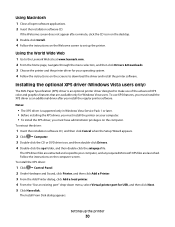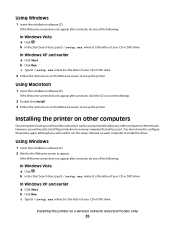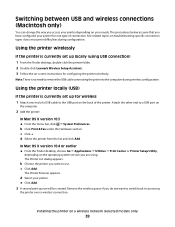Lexmark X4950 Support and Manuals
Get Help and Manuals for this Lexmark item

View All Support Options Below
Free Lexmark X4950 manuals!
Problems with Lexmark X4950?
Ask a Question
Free Lexmark X4950 manuals!
Problems with Lexmark X4950?
Ask a Question
Most Recent Lexmark X4950 Questions
Lexmark Doesn't Print
Hi, Since 3 years I got the Lexmark X4950 with my Windows 7 computer and I had no problems at all. S...
Hi, Since 3 years I got the Lexmark X4950 with my Windows 7 computer and I had no problems at all. S...
(Posted by jessvanderzweth 9 years ago)
Lexmark X4950 Videos
Popular Lexmark X4950 Manual Pages
Lexmark X4950 Reviews
We have not received any reviews for Lexmark yet.