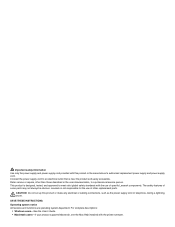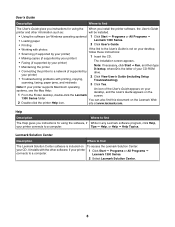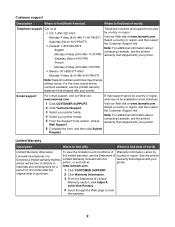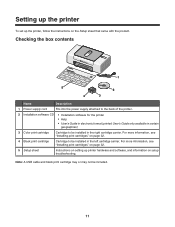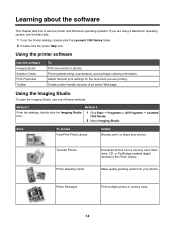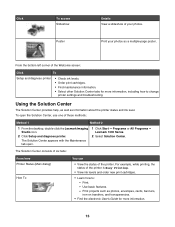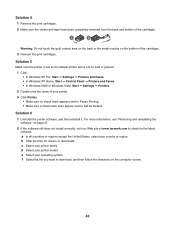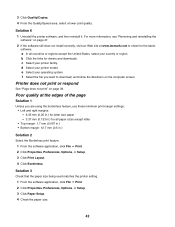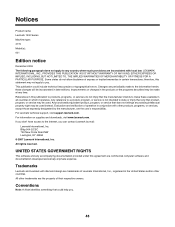Lexmark Z1310 Support and Manuals
Get Help and Manuals for this Lexmark item

View All Support Options Below
Free Lexmark Z1310 manuals!
Problems with Lexmark Z1310?
Ask a Question
Free Lexmark Z1310 manuals!
Problems with Lexmark Z1310?
Ask a Question
Most Recent Lexmark Z1310 Questions
Popular Lexmark Z1310 Manual Pages
Lexmark Z1310 Reviews
We have not received any reviews for Lexmark yet.