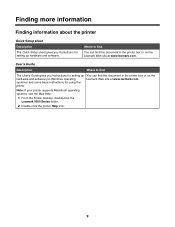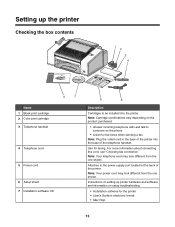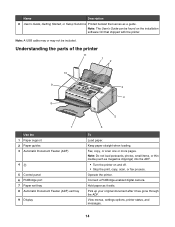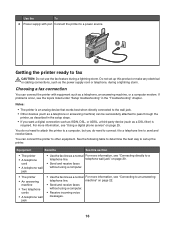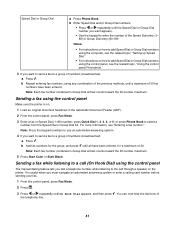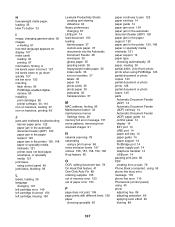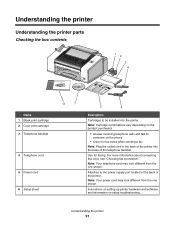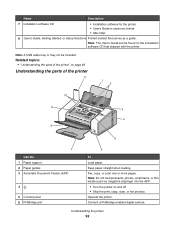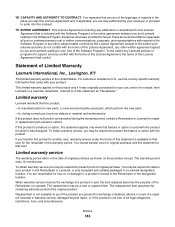Lexmark X5070 Support and Manuals
Get Help and Manuals for this Lexmark item

View All Support Options Below
Free Lexmark X5070 manuals!
Problems with Lexmark X5070?
Ask a Question
Free Lexmark X5070 manuals!
Problems with Lexmark X5070?
Ask a Question
Most Recent Lexmark X5070 Questions
What Is The Replacement Ink Numbers
What color ink is required for the machine
What color ink is required for the machine
(Posted by Lexxy 2 years ago)
How Does The Cartridge Cover Snaps Back After New Cartridge Inserted
(Posted by claudette27 2 years ago)
How Do I Change Setting To English
(Posted by xxT34 9 years ago)
Printer Will Not Work On Scan Mode Says Can Not Retrieve Application List
what does can not retrieve application list meen?
what does can not retrieve application list meen?
(Posted by melbon 9 years ago)
Printing 'printer Won't Print Busy But Will Print Test Page Mac
(Posted by Beakimxu 9 years ago)
Lexmark X5070 Videos
Popular Lexmark X5070 Manual Pages
Lexmark X5070 Reviews
We have not received any reviews for Lexmark yet.