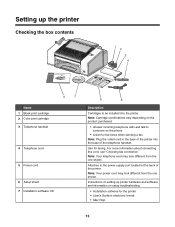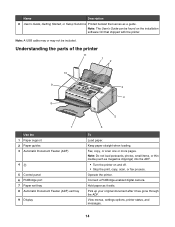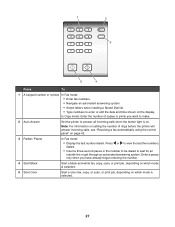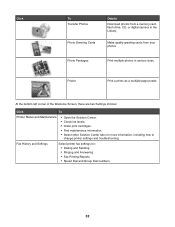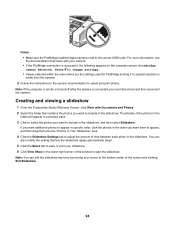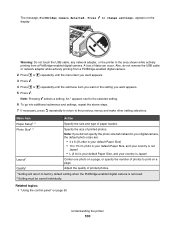Lexmark X5070 Support Question
Find answers below for this question about Lexmark X5070.Need a Lexmark X5070 manual? We have 2 online manuals for this item!
Question posted by xxT34 on February 18th, 2015
How Do I Change Setting To English
The person who posted this question about this Lexmark product did not include a detailed explanation. Please use the "Request More Information" button to the right if more details would help you to answer this question.
Current Answers
Related Lexmark X5070 Manual Pages
Similar Questions
Windows 7 How To Change Setting To Use Only Black Ink Lexmark
(Posted by ahmedtara 9 years ago)
Lexmark Printer X5070 Will Not Print But Will Scan In Windows 7
(Posted by dgl02 10 years ago)
My New Lexmark(x5070) Printer Issues
My new Lexmark(X5070) printer does not recognize the new black ink. It printed black onceing the ini...
My new Lexmark(X5070) printer does not recognize the new black ink. It printed black onceing the ini...
(Posted by loumack63 10 years ago)
Setting The Printer To Grayscale
How do I set my printer to grayscale?
How do I set my printer to grayscale?
(Posted by derivan91566 11 years ago)
How Do You Get The X5070 To Go From Japanese Back To English Language?
it is stuck on japanese language on all settings please help asap boss is waitng on me to fax paperw...
it is stuck on japanese language on all settings please help asap boss is waitng on me to fax paperw...
(Posted by myrnabenn 12 years ago)