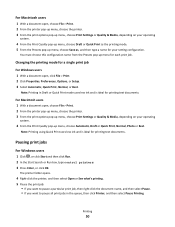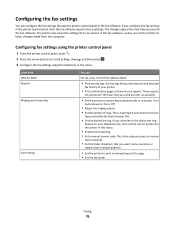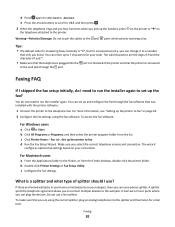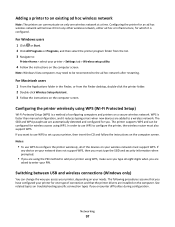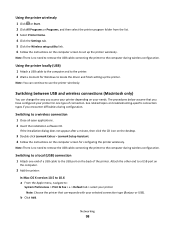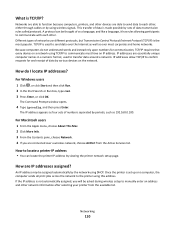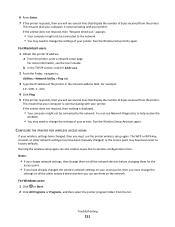Lexmark Interpret S400 Support Question
Find answers below for this question about Lexmark Interpret S400.Need a Lexmark Interpret S400 manual? We have 4 online manuals for this item!
Question posted by ahmedtara on August 19th, 2014
Windows 7 How To Change Setting To Use Only Black Ink Lexmark
The person who posted this question about this Lexmark product did not include a detailed explanation. Please use the "Request More Information" button to the right if more details would help you to answer this question.
Current Answers
Related Lexmark Interpret S400 Manual Pages
Similar Questions
Lexmark S400 Printer How To Use Black Ink Only
(Posted by bin13540 9 years ago)
Why Can't I Print Using Black Ink Only On A S400
(Posted by broblu 9 years ago)
Unable To Copy Using Black Ink.
Only use as copier, not connected to computer. Changed black ink cartridge. Still does not copy in...
Only use as copier, not connected to computer. Changed black ink cartridge. Still does not copy in...
(Posted by garnerg2009 11 years ago)
Lexmark Setting For Black Ink Only Is Greyed Out In Properties And Will Not Work
Lexmark s400 setting for black ink only in properties is greyed out and will not work.
Lexmark s400 setting for black ink only in properties is greyed out and will not work.
(Posted by theshirleys 11 years ago)