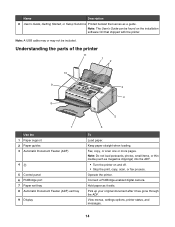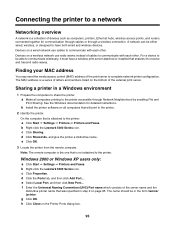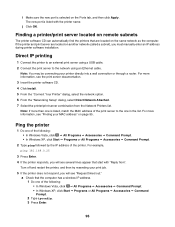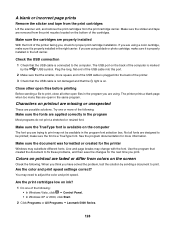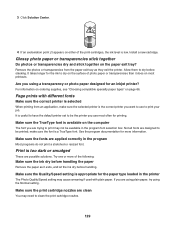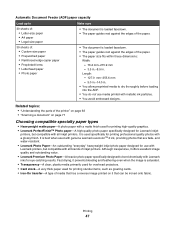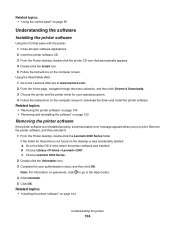Lexmark X5070 Support Question
Find answers below for this question about Lexmark X5070.Need a Lexmark X5070 manual? We have 2 online manuals for this item!
Question posted by loumack63 on December 31st, 2013
My New Lexmark(x5070) Printer Issues
Current Answers
Answer #1: Posted by BusterDoogen on January 4th, 2014 3:01 PM
I hope this is helpful to you!
Please respond to my effort to provide you with the best possible solution by using the "Acceptable Solution" and/or the "Helpful" buttons when the answer has proven to be helpful. Please feel free to submit further info for your question, if a solution was not provided. I appreciate the opportunity to serve you!
Related Lexmark X5070 Manual Pages
Similar Questions
I started receiving a message on my lexmark pro905 printer that the black cartridge is missing. Afte...
Fairly new, only 4 months old from Office Depot. Prints and you can hear the head moving but the pag...