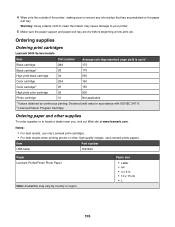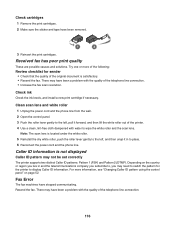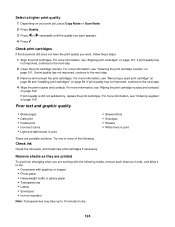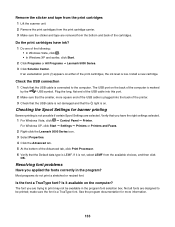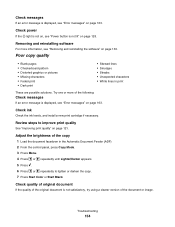Lexmark X5070 Support Question
Find answers below for this question about Lexmark X5070.Need a Lexmark X5070 manual? We have 2 online manuals for this item!
Question posted by thclau on March 26th, 2014
My Lexmark X5070 Will Not Recognize The New Printer Cartridges
The person who posted this question about this Lexmark product did not include a detailed explanation. Please use the "Request More Information" button to the right if more details would help you to answer this question.
Current Answers
Related Lexmark X5070 Manual Pages
Similar Questions
My New Lexmark(x5070) Printer Issues
My new Lexmark(X5070) printer does not recognize the new black ink. It printed black onceing the ini...
My new Lexmark(X5070) printer does not recognize the new black ink. It printed black onceing the ini...
(Posted by loumack63 10 years ago)
Error Message That Black Cartidge Is Missing After Inserting New Black Cartridge
I started receiving a message on my lexmark pro905 printer that the black cartridge is missing. Afte...
I started receiving a message on my lexmark pro905 printer that the black cartridge is missing. Afte...
(Posted by jpdewet 11 years ago)
The Carriage With The Printer Cartridges Stopped Moving
Machine no longer prints
Machine no longer prints
(Posted by nanleff 11 years ago)
New Ink Cartridges Were Installed And Printer Is Reading No Ink....
I installed new ink cartridges and the printer is still reading them as "no ink and need to replace"...
I installed new ink cartridges and the printer is still reading them as "no ink and need to replace"...
(Posted by thc9574 12 years ago)