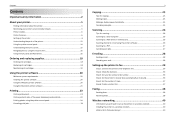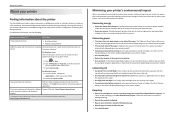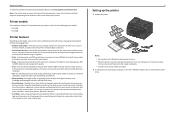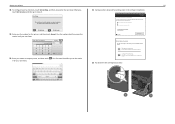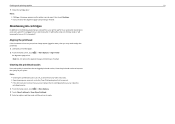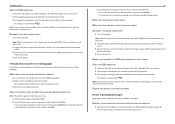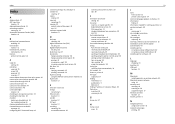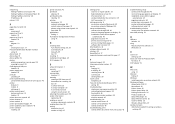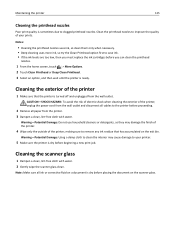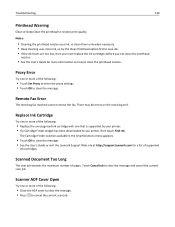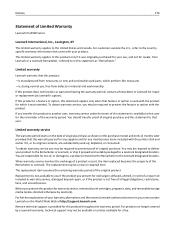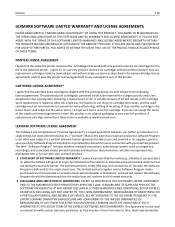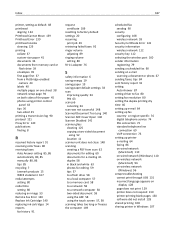Lexmark Pro5500 Support Question
Find answers below for this question about Lexmark Pro5500.Need a Lexmark Pro5500 manual? We have 3 online manuals for this item!
Question posted by albuyeh on October 6th, 2015
Cleaning Ink Splatters Inside
How do I reach inside of the printer to clean ink splatters?
Current Answers
Answer #1: Posted by TechSupport101 on October 7th, 2015 6:10 AM
See the Service Manual listed first here http://www.laserpros.com/lexmark_service_manuals.asp - you will need to register first to gain full access to the Service Manual pages.
Related Lexmark Pro5500 Manual Pages
Similar Questions
About Pro5500
i have a lexmark pro5500 its cutting some other words when its printing,and spilling a ink also at o...
i have a lexmark pro5500 its cutting some other words when its printing,and spilling a ink also at o...
(Posted by percyty 8 years ago)
I Have A Lexmark Pro5500 Service Engine Error 181.514
I have a service engine error 181.514. I have tried re-setting, unplugging nothing .... Any suggesti...
I have a service engine error 181.514. I have tried re-setting, unplugging nothing .... Any suggesti...
(Posted by cyndij05 9 years ago)
Do You Change The Ink When It Is Low Or Can You Wait Till It Runs Out Completely
Will it damage the printer if we continually change the ink only when it has totally run out?
Will it damage the printer if we continually change the ink only when it has totally run out?
(Posted by chriso 11 years ago)