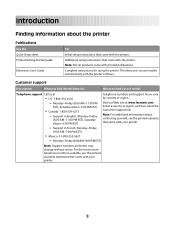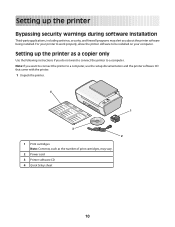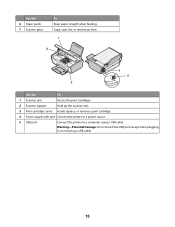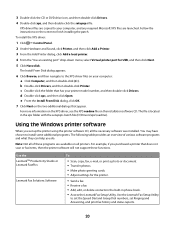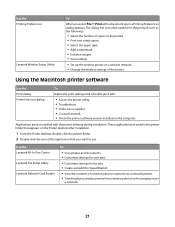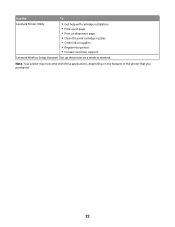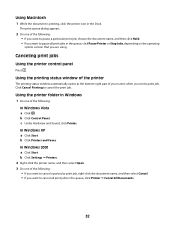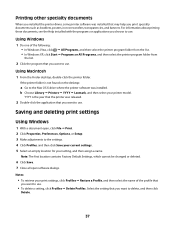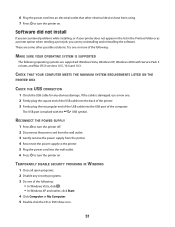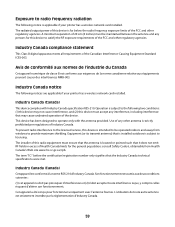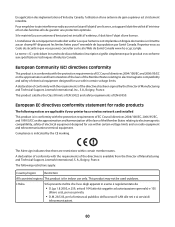Lexmark X2690 Support and Manuals
Get Help and Manuals for this Lexmark item

View All Support Options Below
Free Lexmark X2690 manuals!
Problems with Lexmark X2690?
Ask a Question
Free Lexmark X2690 manuals!
Problems with Lexmark X2690?
Ask a Question
Most Recent Lexmark X2690 Questions
If I've Lost The Software That Goes To My Lexmark X2690 What Can I Do?
(Posted by hollowaypatricia69 1 year ago)
Need Printer Driver For Lexmark X2690 For Mac
need printer driver for Lexmark X2690 for Mac
need printer driver for Lexmark X2690 for Mac
(Posted by amarbharadwaj 2 years ago)
How Do I Get My Lexmark X2690 Primnter To Make My Print Darker
(Posted by majaweb 9 years ago)
Since My Computer Updated To Windows 8.1, I Can't Print Anything
I can't print anything off the internet or PDF files
I can't print anything off the internet or PDF files
(Posted by larrykuhn28 9 years ago)
Troubleshoot Lexmark X 2690 Printer
how can i tell when my printer is out of ink
how can i tell when my printer is out of ink
(Posted by catnikolai 10 years ago)
Popular Lexmark X2690 Manual Pages
Lexmark X2690 Reviews
We have not received any reviews for Lexmark yet.