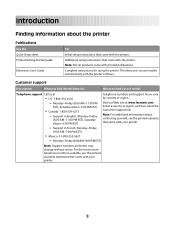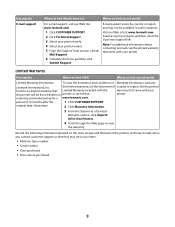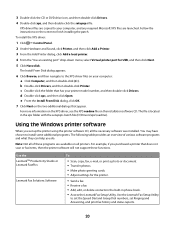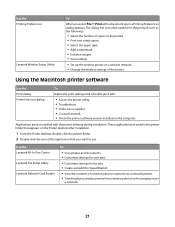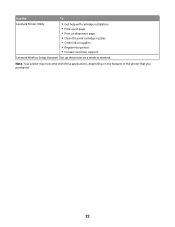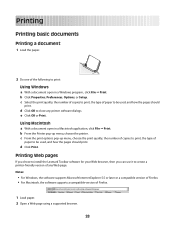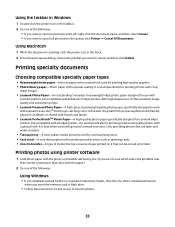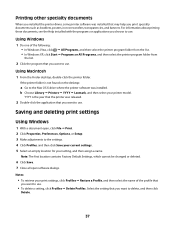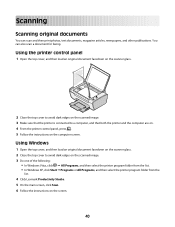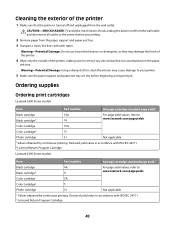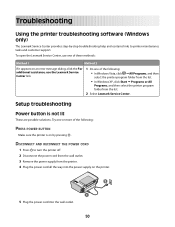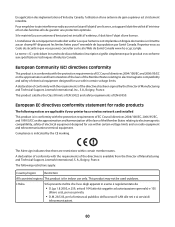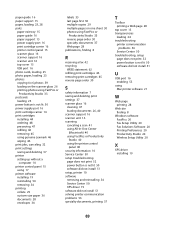Lexmark X2690 Support Question
Find answers below for this question about Lexmark X2690.Need a Lexmark X2690 manual? We have 2 online manuals for this item!
Question posted by catnikolai on April 8th, 2014
Troubleshoot Lexmark X 2690 Printer
how can i tell when my printer is out of ink
Current Answers
Related Lexmark X2690 Manual Pages
Similar Questions
If I've Lost The Software That Goes To My Lexmark X2690 What Can I Do?
(Posted by hollowaypatricia69 1 year ago)
Need Printer Driver For Lexmark X2690 For Mac
need printer driver for Lexmark X2690 for Mac
need printer driver for Lexmark X2690 for Mac
(Posted by amarbharadwaj 2 years ago)
How Do I See My Lexmark Pro Prospect 200 Printer Ink Levels
(Posted by blacls 10 years ago)
Printer Ink Indicates It Is Full, Yet The Printer Is 'skipping'
(Posted by highledge 11 years ago)
Why Won't The Printer Print Color Documents In Color And Not Black And White?
The printer no longer prints in color. I have replaced the color catridge because I thought maybe th...
The printer no longer prints in color. I have replaced the color catridge because I thought maybe th...
(Posted by lorcarlaw 11 years ago)