Lexmark X4530 Support Question
Find answers below for this question about Lexmark X4530.Need a Lexmark X4530 manual? We have 2 online manuals for this item!
Question posted by spsammon on August 8th, 2014
Windows 7 Lexmark X4530 Will Not Scan
The person who posted this question about this Lexmark product did not include a detailed explanation. Please use the "Request More Information" button to the right if more details would help you to answer this question.
Current Answers
There are currently no answers that have been posted for this question.
Be the first to post an answer! Remember that you can earn up to 1,100 points for every answer you submit. The better the quality of your answer, the better chance it has to be accepted.
Be the first to post an answer! Remember that you can earn up to 1,100 points for every answer you submit. The better the quality of your answer, the better chance it has to be accepted.
Related Lexmark X4530 Manual Pages
Getting Started - Page 3


... panel...26 Using the Copy menu ...29 Using the Scan menu ...30 Using the Photo Card menu ...31 Using the PictBridge menu ...32 Using the Settings menu ...33 Saving settings ...35
Learning about the software 37
Using the printer software...37 Using the Lexmark Imaging Studio...37 Using the Solution Center...38 Using...
Getting Started - Page 5
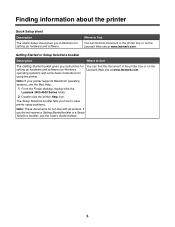
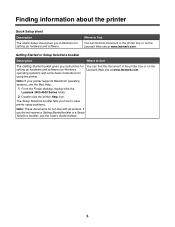
... booklet tells you how to find
You can find this document in the printer box or on Windows operating systems) and some basic instructions for setting up hardware and software (on the Lexmark Web site at www.lexmark.com. Note: If your printer supports Macintosh operating systems, see the User's Guide instead.
5 You can find...
Getting Started - Page 6
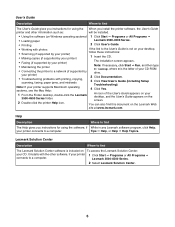
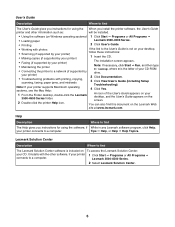
... Guide appears on your desktop,
• Scanning (if supported by your printer)
follow these instructions:
• Making copies (if supported by your printer)
1 Insert the CD.
• Faxing...printer to the User's Guide is included on the Lexmark Web
site at www.lexmark.com.
It installs with the other information such as:
will be installed.
• Using the software (on Windows...
Getting Started - Page 37
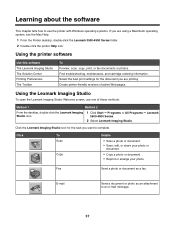
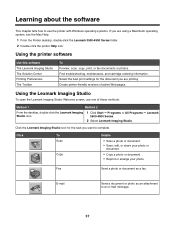
...printer-friendly versions of these methods:
Method 1
Method 2
From the desktop, double-click the Lexmark Imaging Studio icon.
1 Click Start ΠPrograms or All Programs ΠLexmark 3500-4500 Series.
2 Select Lexmark Imaging Studio. Click
To Scan
Copy
Details
• Scan... Lexmark Imaging Studio
To open the Lexmark Imaging Studio Welcome screen, use the printer with Windows operating...
Getting Started - Page 39
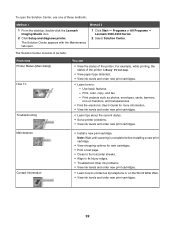
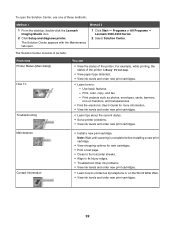
... Solution Center, use one of these methods:
Method 1
1 From the desktop, double-click the Lexmark Imaging Studio icon.
2 Click Setup and diagnose printer. Print, scan, copy, and fax. - Maintenance Contact Information
• Install a new print cartridge. Note: Wait until scanning is Busy Printing.
• View paper type detected. • View ink levels and order...
Getting Started - Page 41
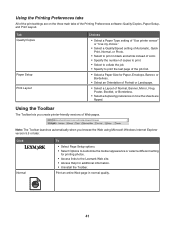
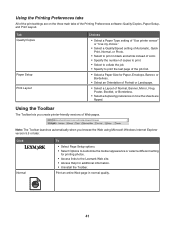
... normal quality.
41
Note: The Toolbar launches automatically when you create printer-friendly versions of Web pages.
Click Normal
To
• Select Page... print. • Select to collate the job. • Specify to the Lexmark Web site. • Access Help for Paper, Envelope, Banner, or Borderless.... using Microsoft Windows Internet Explorer version 5.5 or later. Using the Printing Preferences...
Getting Started - Page 42
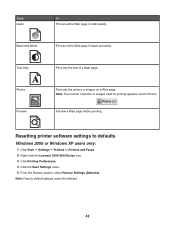
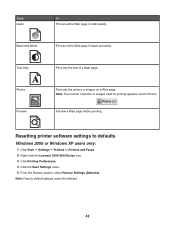
...
A
Photos
Preview
Print only the text of photos or images valid for printing appears next to defaults
Windows 2000 or Windows XP users only:
1 Click Start ΠSettings ΠPrinters or Printers and Faxes. 2 Right-click the Lexmark 3500-4500 Series icon. 3 Click Printing Preferences. 4 Click the Save Settings menu. 5 From the Restore section, select...
Getting Started - Page 45
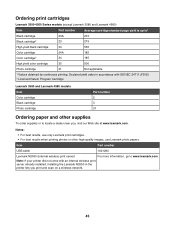
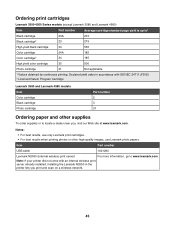
...)
For more information, go to locate a dealer near you print and scan on a wireless network.
45 Notes:
• For best results, use Lexmark photo papers.
Note: If your printer did not come with an internal wireless print server already installed, installing the Lexmark N2050 in accordance with ISO/IEC 24711 (FDIS). 2 Licensed Return Program...
Getting Started - Page 51
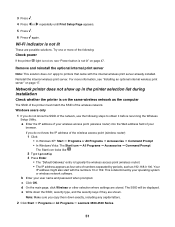
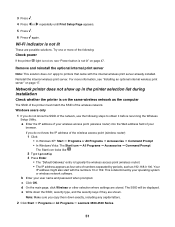
...printer selection list during installation
Check whether the printer is typically the wireless access point (wireless router). • The IP address appears as 192.168.0.100. If you do not know the IP address of the wireless access point (wireless router): 1 Click: • In Windows...Click Start Œ Programs or All Programs Œ Lexmark 3500-4500 Series.
51 Your IP address might also ...
Getting Started - Page 52
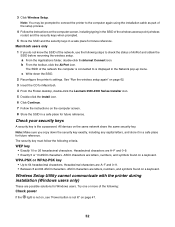
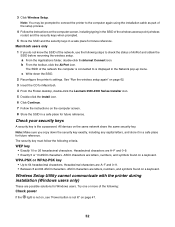
...and store it in a safe place for Macintosh. 4 From the Finder desktop, double-click the Lexmark 3500-4500 Series Installer icon. 5 Double-click the Install icon. 6 Click Continue. 7 Follow... before rerunning the wireless setup. Wireless Setup Utility cannot communicate with the printer during installation (Windows users only)
These are letters, numbers, and symbols found on a keyboard. ...
Getting Started - Page 56
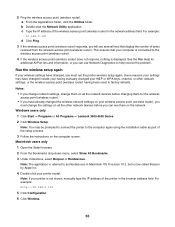
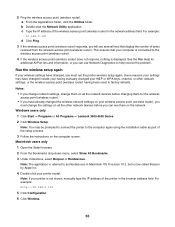
...is connected to factory defaults. Notes: • If you must run the printer wireless setup again.
Note: The application is now called Bonjour by Apple ...printer to the computer again using the installation cable as Rendezvous in Macintosh OS X version 10.3, but is referred to help resolve the problem. Windows users only 1 Click Start ΠPrograms or All Programs ΠLexmark...
Getting Started - Page 57
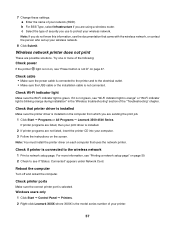
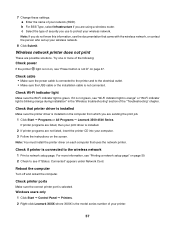
.... Check cable • Make sure the power cable is installed. 2 If printer programs are sending the print job. 1 Click Start Œ Programs or All Programs Œ Lexmark 3500-4500 Series.
Windows users only
1 Click Start ΠControl Panel ΠPrinters. 2 Right-click Lexmark XXXX where XXXX is not lit" on , see "Wi-Fi indicator light...
Getting Started - Page 59


..., that came with your computer. • To reset the printer name:
1 Click Start ΠPrograms or All Programs ΠLexmark 3500-4500 Series. 2 Click Wireless Setup Utility. 3 Follow ...point (wireless router).
a Click: • In Windows XP: Start Œ Programs or All Programs Œ Accessories Œ Command Prompt • In Windows Vista: The Start icon Œ All Programs Œ...
Getting Started - Page 62
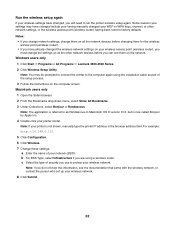
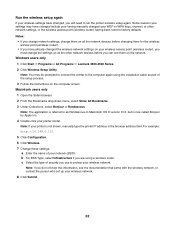
... Submit.
62 Some reasons your settings may be prompted to connect the printer to run the printer wireless setup again. Run the wireless setup again
If your wireless settings...printer is not shown, manually type the printer IP address in Macintosh OS X version 10.3, but is referred to protect your printer model. Windows users only 1 Click Start ΠPrograms or All Programs ΠLexmark...
Getting Started - Page 63


... solutions. Check to see the "Working with the digital camera.
63 Try one printer and use Windows, you have inserted the memory card in the User's Guide. For more of ...printer on your wireless network Windows users only
If you must select your wireless network printer. 1 Click Start ΠPrograms or All Programs ΠLexmark 3500-4500 Series. 2 From the list shown, select the printer...
Getting Started - Page 64
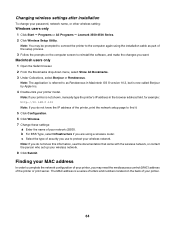
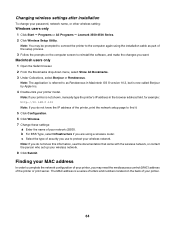
...or contact the person who set up your network (SSID).
Note: If your printer is not shown, manually type the printer's IP address in Macintosh OS X version 10.3, but is a series of ...be prompted to connect the printer to protect your password, network name, or other wireless setting:
Windows users only 1 Click Start ΠPrograms or All Programs ΠLexmark 3500-4500 Series. 2 Click...
User's Guide - Page 9
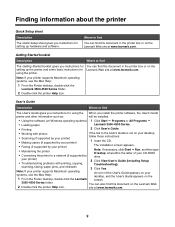
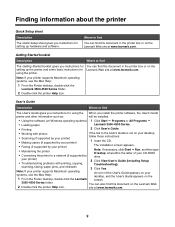
...Windows operating systems) 1 Click Start Œ Programs or All Programs Œ
• Loading paper
Lexmark 3500-4500 Series.
• Printing
2 Click User's Guide.
• Working with printing, copying,
Troubleshooting).
Note: If your printer...the Lexmark Web site at www.lexmark.com.
scanning, faxing, paper jams, and misfeeds
3 Click Yes. Finding information about the printer
...
User's Guide - Page 12
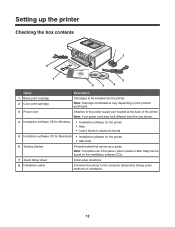
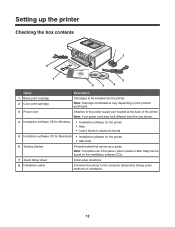
... the product purchased.
3 Power cord
Attaches to the computer temporarily during some methods of the printer.
Note: Your power cord may look different from the one shown.
4 Installation software CD for Windows
• Installation software for the printer • Help • User's Guide in electronic format
5 Installation software CD for Macintosh • Installation...
User's Guide - Page 27
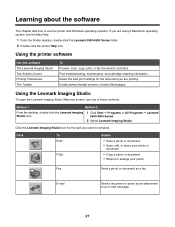
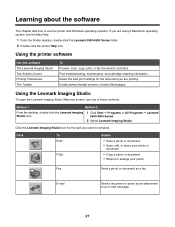
... Center Printing Preferences The Toolbar
To Preview, scan, copy, print, or fax documents or photos.
Click the Lexmark Imaging Studio icon for the document you want to an e-mail message.
27 Using the Lexmark Imaging Studio
To open the Lexmark Imaging Studio Welcome screen, use the printer with Windows operating systems. If you are printing.
Select...
User's Guide - Page 80


... Start menu): Start Œ Printers and Faxes. • In Windows XP (Classic Start menu): Start Œ Settings Œ Printers and Faxes. • In Windows Vista (default Start menu): Œ Control Œ Printers (under Hardware and Sound). • In Windows Vista (Classic Start menu): Œ Printers.
2 Double-click the printer queue device.
3 Click Printer. • Make sure no check...
Similar Questions
I Have A Lexmark X4530 And Cannot Find A Driver For Windows 8
how can i obtain a driver for my lexmark x4530 printer to work with windows 8?
how can i obtain a driver for my lexmark x4530 printer to work with windows 8?
(Posted by jjbreed 11 years ago)

