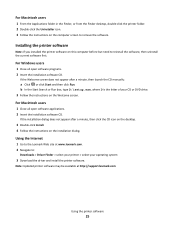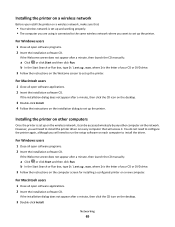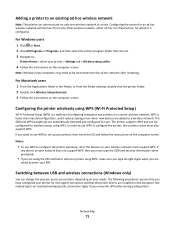Lexmark Impact S305 Support Question
Find answers below for this question about Lexmark Impact S305.Need a Lexmark Impact S305 manual? We have 3 online manuals for this item!
Question posted by jjbreed on December 2nd, 2012
I Have A Lexmark X4530 And Cannot Find A Driver For Windows 8
how can i obtain a driver for my lexmark x4530 printer to work with windows 8?
Current Answers
Related Lexmark Impact S305 Manual Pages
Similar Questions
Lexmark Impact S305 Will Not Connect To Windows 8
(Posted by elephdreako 9 years ago)
How To Download The S305 Printer Driver To A Windows 8 Computer
(Posted by glMcride 10 years ago)
How Do You Get Printer Working When It Does Not Print. I Already Changed The Ink
(Posted by mjjones2023 11 years ago)