Lexmark Impact S305 Support Question
Find answers below for this question about Lexmark Impact S305.Need a Lexmark Impact S305 manual? We have 3 online manuals for this item!
Question posted by mjjones2023 on June 19th, 2012
How Do You Get Printer Working When It Does Not Print. I Already Changed The Ink
The person who posted this question about this Lexmark product did not include a detailed explanation. Please use the "Request More Information" button to the right if more details would help you to answer this question.
Current Answers
There are currently no answers that have been posted for this question.
Be the first to post an answer! Remember that you can earn up to 1,100 points for every answer you submit. The better the quality of your answer, the better chance it has to be accepted.
Be the first to post an answer! Remember that you can earn up to 1,100 points for every answer you submit. The better the quality of your answer, the better chance it has to be accepted.
Related Lexmark Impact S305 Manual Pages
User's Guide - Page 2


Contents
Safety information 5
About your printer 6
Thank you for choosing this printer!...6 Minimizing your printer's environmental impact 6 Finding information about the printer...7 Understanding the parts of the printer...9
Ordering and replacing supplies 11
Ordering ink cartridges...11 Using genuine Lexmark ink cartridges...11 Replacing ink cartridges...12 Ordering paper and other supplies...
User's Guide - Page 6


... your printer's environmental impact
We are committed to protecting the environment and are the reason we do what we do, and your printer.
And if you for choosing this feature sets the printer to help us know. We've worked hard to a
computer program, application, or flash drive for printing in Toolbars, the Print or Print Preview dialog...
User's Guide - Page 36


... size matches the envelope size, then set a custom size.
4 Select an orientation, and then click OK. 5 From the menu bar, choose File > Print. 6 From the Printer pop-up menu, choose your operating system.
Printing
36 Printing specialty documents
Printing envelopes
For Windows users
1 With a document open , choose File > Page Setup. 2 From the "Format for the...
User's Guide - Page 38


... File > Page Setup. 2 From the "Format for" pop-up menu, choose your printer. 3 From the Paper Size pop-up menu, choose your printer. 8 Click Print.
For Macintosh users
1 With a document open , click File > Print. 2 Click Properties, Preferences, Options, or Setup. 3 Navigate to:
Print Setup tab > Paper Size list > select Custom Size
4 Adjust the settings as...
User's Guide - Page 64
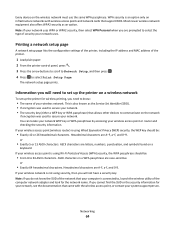
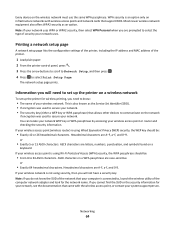
... network must use the same WPA passphrase. WPA security is also known as an option.
Every device on a wireless network
To set up the printer for wireless printing, you need to know the SSID of the computer network adapter and look for your network, see the documentation that came with wireless access...
User's Guide - Page 76


... The WEP key or WPA passphrase is using?
Note: The printers in the following diagrams represent printers with internal print servers built into them so that came with your wireless access ...access point, or consult your wireless network.
The WEP key or WPA passphrase allows printers and computers to the router; Wireless network examples
Scenario 1: Mixed wired and wireless connections...
User's Guide - Page 93
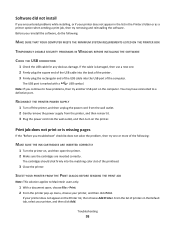
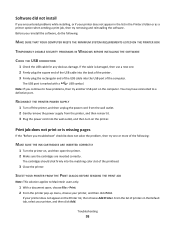
... software, do the following :
MAKE SURE THE INK CARTRIDGES ARE INSERTED CORRECTLY
1 Turn the printer on, and then open , choose File > Print. 2 From the printer pop-up menu, choose your printer does not appear on the Printer list, then choose Add Printer. RECONNECT THE PRINTER POWER SUPPLY
1 Turn off the printer, and then unplug the power cord from the...
User's Guide - Page 100
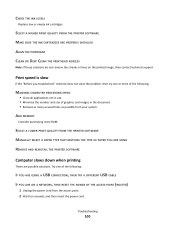
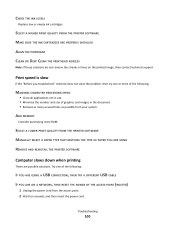
... from the access point. 2 Wait ten seconds, and then insert the power cord. Troubleshooting
100 CHECK THE INK LEVELS
Replace low or empty ink cartridges. SELECT A HIGHER PRINT QUALITY FROM THE PRINTER SOFTWARE MAKE SURE THE INK CARTRIDGES ARE PROPERLY INSTALLED ALIGN THE PRINTHEAD CLEAN OR DEEP CLEAN THE PRINTHEAD NOZZLES
Note: If these solutions...
User's Guide - Page 105


...PRINTER
MAKE SURE...Print a network setup page to your printer to verify the SSID the printer...printer, verify the following:
• The printer...but the printer does not print (Windows ...print server not installed" on page 118 • "'Communication not available' message displays when printing wirelessly" on page 118 • "Communication with printer...NETWORK FROM YOUR PRINTER" IS SELECTED IN...
User's Guide - Page 109
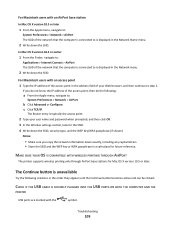
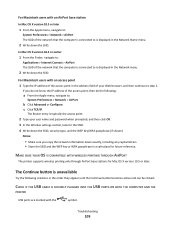
... USB CABLE IS SECURELY PLUGGED INTO THE USB PORTS ON BOTH THE COMPUTER AND THE
PRINTER
USB ports are marked with an access point 1 Type the IP address of the ...SSID. 4 Write down the SSID. MAKE SURE YOUR OS IS COMPATIBLE WITH WIRELESS PRINTING THROUGH AIRPORT
The printer supports wireless printing only through AirPort base stations for future reference.
The Continue button is typically the ...
User's Guide - Page 111
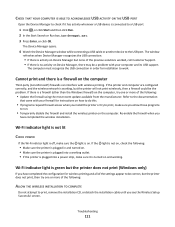
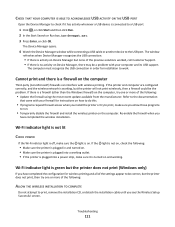
... firewall access when you install the printer or try one or more of the previous solutions worked, call Customer Support. • If there is working outlet. • If the printer is plugged into a working , but none of the following :
• Make sure the printer is plugged in order for wireless printing and all of the following:
•...
User's Guide - Page 120


...print again. TURN OFF THE WIRELESS ACCESS POINT (WIRELESS ROUTER) AND TURN IT BACK ON AGAIN
ELIMINATE NETWORK CONGESTION
If a wireless network is not already checked. 7 Click Apply. 8 Click OK, and then try to Enable bidirectional support if it is too busy, the computer and printer may notice that your printer works... and then stops working, although apparently nothing has changed on your VPN ...
User's Guide - Page 139


...scan to computer over a network 103 cartridges, ink
ordering 11 using genuine Lexmark 11 changing Power Saver timeout 17 changing printing mode 47 changing temporary settings into default 16 changing wireless settings after installation (Mac) 67 changing wireless settings after installation (Windows) 67 checking an unresponsive printer 90 checking ink levels 86 checklist before you troubleshoot 90...
User's Guide - Page 141


... wireless network 104 photos from memory device printing using printer software 41 PictBridge port 9 PictBridge-enabled camera connecting 42 plain paper 27 poor quality at the edges of page 98 poor scanned image quality 101 postcards 28
Power Saver timeout changing 17
power supply port 10 print job
canceling 49 pausing 48 resuming 49...
User's Guide - Page 143


... strength 79
wireless signal absorption 80 wireless troubleshooting
cannot print over wireless network 106
changing wireless settings after installation (Mac) 67
changing wireless settings after installation (Windows) 67
photos do not print from memory card across wireless network 104
printer and computer on different networks 81
printer works intermittently on wireless network 120
Wi-Fi indicator...
User's Guide - Page 144


Wi-Fi indicator light is still orange 113
Wi-Fi indicator description of colors 66 light is not lit 111
Wi-Fi indicator light is blinking orange 114 Wi-Fi indicator light is green
printer does not print 111 Wi-Fi indicator light is still orange 113 Wi-Fi Protected Setup 71
using 74 Wi-Fi Protected Setup logo
identifying 74 WPA 63 WPA passphrase
locating 75 WPA2 63 WPS 71
Index
144
Quick Reference - Page 3


...2
About your printer 4
Finding information about the printer 4 Minimizing your printer's environmental impact 4 Printer models...5 Printer features...5 Understanding the parts of the printer 5 Using the printer control panel 6 Using memory cards and flash drives 7
Ordering and replacing ink cartridges 8
Ordering ink cartridges...8 Replacing ink cartridges...9 Maintaining ink cartridges 10...
Quick Reference - Page 4


... accomplish common printer tasks like printing, copying, and scanning. In Mac OS X version 10.5 or earlier 1 From the Finder desktop, double-click the printer folder. 2 Double-click User's Guide.
This feature sets the screen brightness to low and sets the printer to change to reduce their environmental impact. Before replacing and recycling your printer's environmental impact
We are...
Quick Reference - Page 5


... anywhere in your printer works for the following printer models: • Lexmark S305 • Lexmark S308
Printer features
Your printer comes with your home or office over a secure wireless network, as well as it exits.
8 Printer control panel
Operate the printer.
9 Scanner lid
Access the scanner glass.
10 Paper feed guard
Prevent items from discarded print jobs. • Use...
Quick Reference - Page 19
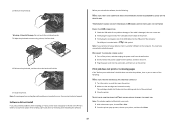
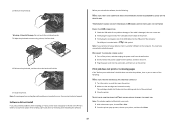
... reinstall the software, do the following :
MAKE SURE THE INK CARTRIDGES ARE INSERTED CORRECTLY
1 Turn the printer on, and then open , choose File > Print. 2 From the printer pop-up menu, choose your printer does not appear in the list in the Printers folder or as a printer option when sending a print job, then try another USB port on the...
Similar Questions
Lexmark S305 Printer Will Not Print Until Black Ink Is Replaced
(Posted by kjasl 9 years ago)
Lexmark Pro901 Printer Will Not Print Unit Ink Cartridge Is Replaced
(Posted by virRafaic 10 years ago)
Printer Won't Print Black Ink Lexmark Pro 900 Series
(Posted by audiemaig 10 years ago)
My Printer Will Not Read My Refilled Color Cartridge...how Can I Change That?
(Posted by dedricksonm 11 years ago)

