Lexmark Impact S305 Support Question
Find answers below for this question about Lexmark Impact S305.Need a Lexmark Impact S305 manual? We have 3 online manuals for this item!
Question posted by kjasl on September 14th, 2014
Lexmark S305 Printer Will Not Print Until Black Ink Is Replaced
The person who posted this question about this Lexmark product did not include a detailed explanation. Please use the "Request More Information" button to the right if more details would help you to answer this question.
Current Answers
There are currently no answers that have been posted for this question.
Be the first to post an answer! Remember that you can earn up to 1,100 points for every answer you submit. The better the quality of your answer, the better chance it has to be accepted.
Be the first to post an answer! Remember that you can earn up to 1,100 points for every answer you submit. The better the quality of your answer, the better chance it has to be accepted.
Related Lexmark Impact S305 Manual Pages
User's Guide - Page 2


Contents
Safety information 5
About your printer 6
Thank you for choosing this printer!...6 Minimizing your printer's environmental impact 6 Finding information about the printer...7 Understanding the parts of the printer...9
Ordering and replacing supplies 11
Ordering ink cartridges...11 Using genuine Lexmark ink cartridges...11 Replacing ink cartridges...12 Ordering paper and other supplies...
User's Guide - Page 4


Maintaining the printer 86
Maintaining ink cartridges...86 Cleaning the exterior of the printer...88 Cleaning the scanner glass...89
Troubleshooting 90
Before you troubleshoot...90 Using the Service Center to solve printer problems 90 If Troubleshooting does not solve your problem 90 Setup troubleshooting...90 Jams and misfeeds troubleshooting...96 Print troubleshooting...98 Copy and...
User's Guide - Page 18


...
Resetting to Power Saver mode after ten minutes. • The printer prints on the display. When Eco-Mode is enabled, the printer automatically switches to the following settings:
• The printer display is dimmed. • The printer changes to factory default settings will delete all the printer settings you cannot read the current language)
1 Turn off...
User's Guide - Page 20


... print photos and documents.
• Print black or text-only Web pages to PDF. • Adjust settings for Office) Lexmark Fax Solutions (referred to as Fax Solutions)
Abbyy Sprint OCR Lexmark Wireless Setup Utility (referred to as Wireless Setup Utility)
Lexmark Service Center (referred to as Tools for the printer. • Order supplies. • Maintain ink cartridges. • Print...
User's Guide - Page 34
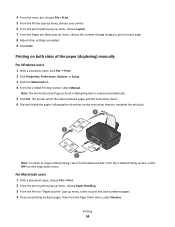
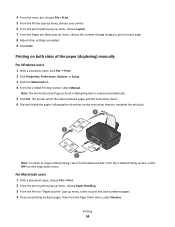
... Reloading item is selected automatically.
5 Click OK. The printer prints the odd-numbered pages and the instruction sheet. 6 Flip and reload the paper, following the directions on each page. 8 Adjust other settings as needed. 9 Click Print. Printing
34
For Macintosh users
1 With a document open , click File Print. 2 Click Properties, Preferences, Options, or Setup. 3 Click...
User's Guide - Page 44


... a memory card. It supports the following profiles: Object Push Profile
(OPP) and Serial Port Profile (SPP). Check with the printer. Setting up a connection between a Bluetooth-enabled device and your camera supports Digital Print Order Format (DPOF), then you can specify which side is automatically deleted from the Bluetooth device list.
Note: For...
User's Guide - Page 45
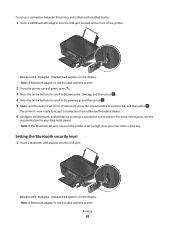
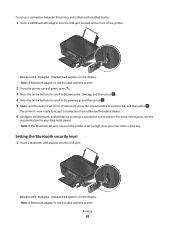
...Bluetooth-enabled device.
6 Configure the Bluetooth-enabled device to set up a connection between the printer and a Bluetooth-enabled device:
1 Insert a USB Bluetooth adapter into the USB port.
... printer. Note: A Bluetooth adapter is not included with the printer.
The printer is set to On, and then press . R
Bluetooth
Bluetooth Dongle Connected appears on the display.
Printing
...
User's Guide - Page 47
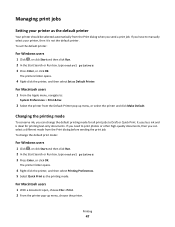
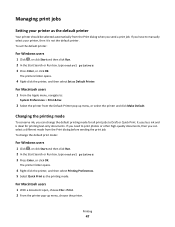
... automatically from the Print dialog before sending the print job. If you send a print job.
The printer folder opens.
4 Right-click the printer, and then select Printing Preferences. 5 Select Quick Print as Default Printer. Printing
47 The printers folder opens.
4 Right-click the printer, and then select Set as the printing mode. Changing the printing mode
To conserve ink, you can select...
User's Guide - Page 49


... panel, press . For Macintosh users
1 Click the printer icon on your printer
2 Click Open Print Queue or Set Up Printers.
Printing
49 For Macintosh users
1 From the Apple menu, navigate to resume all print jobs in the queue, then click Resume Printer or Start Jobs.
Resuming print jobs
For Windows users
1 Click , or click Start and then click...
User's Guide - Page 81


... Type ipconfig, and then press Enter. If the SSIDs are the same, then the computer and the printer are connected to the same wireless network?
Networking
81 For Windows users
1 Obtain the SSID of your ... then run the utility again to : a From the printer, print a network setup page. c Click OK. b Type the user name and password of the printer. If you do not know the IP address of the...
User's Guide - Page 93
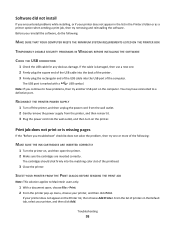
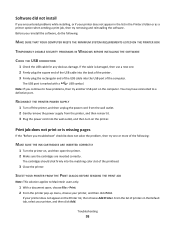
... missing pages
If the "Before you reinstall the software, do the following :
MAKE SURE THE INK CARTRIDGES ARE INSERTED CORRECTLY
1 Turn the printer on, and then open , choose File > Print. 2 From the printer pop-up menu, choose your printer, and then click Add.
You may have problems, then try another USB port on the computer...
User's Guide - Page 108


... the Wireless Network Connection section:
• The "Default Gateway" entry is connected to: a From the printer, print a network setup page. d In the Wireless settings section, look for the SSID. Note: Make sure ...look for SSID.
3 Compare the SSID of the computer and SSID of the network that the printer is typically the access point . • The IP address appears as 192.168.2.134.
If ...
User's Guide - Page 116


...the Active Services list, choose AirPort. This means that your printer. For example:
ping 192.168.1.100
6 Press Enter. 7 If the printer responds, then you will see several lines that display the...address of the AirPort connection.
You can use Network Diagnostics to the access point.
a From the printer, print a network setup page. b In the TCP/IP section, look for Address. 2 Click , ...
User's Guide - Page 117
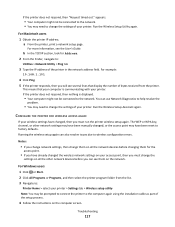
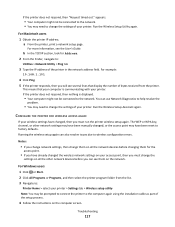
... network address field. Notes:
• If you change network settings, then change them on your printer.
If the printer does not respond, then nothing is communicating with your printer. Run the Wireless Setup Utility again. a From the printer, print a network setup page. or the access point may have already changed the wireless network settings on...
User's Guide - Page 139


... to computer over a network 103 cartridges, ink
ordering 11 using genuine Lexmark 11 changing Power Saver timeout 17 changing printing mode 47 changing temporary settings into default 16 changing wireless settings after installation (Mac) 67 changing wireless settings after installation (Windows) 67 checking an unresponsive printer 90 checking ink levels 86 checklist before you troubleshoot...
User's Guide - Page 141


... of
page 98 slow print speed 100 streaks or lines on printed
image 99 printer
sharing 73 sharing in Windows 73 printer control panel 9 using 15 printer does not print wireless 111 printer does not print wirelessly 111 printer does not respond 95 printer printing blank pages 94 printer problems, basic solutions 90 printer software installing 25 uninstalling 24 printer, setting as default 47...
User's Guide - Page 142


... photos using printer control
panel 40 photos using the proof sheet 43 reverse page order 32 tips 31 two-sided 34 printing in draft mode 47 printing mode changing 47 proof sheet using 43 protocol 84 publications finding 7
R
recycling 6 Lexmark products 14 WEEE statement 126
reducing an image 52 repeating an image 53 replacing ink cartridges...
Quick Reference - Page 5


...-free black or color copying. • Scan. The light blinks to indicate that a memory card is being accessed.
5 Memory card slots
Insert a memory card.
6 PictBridge and USB port
Connect a PictBridge-enabled digital camera, USB Bluetooth adapter or a flash drive to print using the proof sheet for the following printer models: • Lexmark S305 • Lexmark S308
Printer...
Quick Reference - Page 12


... as Wireless Setup Utility) Lexmark Service Center (referred to as Service Center)
Printing Preferences
To
• Print black or text-only Web pages to save ink. • Schedule automatic printing of Web pages. • Access Picnik and edit photos online. • Print, scan, or convert local files from the Finder desktop, double-click the printer folder. 2 Double-click...
Quick Reference - Page 19
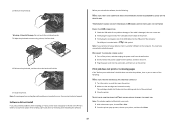
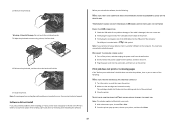
... reinsert it clicks.
5 Close the printer. Print job does not print or is missing pages
If the "Before you reinstall the software, do the following :
MAKE SURE THE INK CARTRIDGES ARE INSERTED CORRECTLY
1 Turn the printer on, and then open , choose File > Print. 2 From the printer pop-up menu, choose your printer does not appear in the list...
Similar Questions
How To Reset Memory For Lexmark Impact S305 Printer
(Posted by slikcold 9 years ago)
Lexmark X73 Black Ink Cartridge Electrical Connection Pattern
(Posted by bryandaphne 10 years ago)
Printer Won't Print Black Ink Lexmark Pro 900 Series
(Posted by audiemaig 10 years ago)

