Lexmark Z23 Support Question
Find answers below for this question about Lexmark Z23.Need a Lexmark Z23 manual? We have 3 online manuals for this item!
Question posted by printernovi on February 1st, 2013
Lexmark Z23 Sticker Paper Printing Issue
my lexmark z23 cant print photos on sticker paper as used before.
inks on printed paper seems wet and are spreaded.
printing photoss on common paper seems great??
help
p.s.
in printing properties i selected photo printing, better quality
Current Answers
There are currently no answers that have been posted for this question.
Be the first to post an answer! Remember that you can earn up to 1,100 points for every answer you submit. The better the quality of your answer, the better chance it has to be accepted.
Be the first to post an answer! Remember that you can earn up to 1,100 points for every answer you submit. The better the quality of your answer, the better chance it has to be accepted.
Related Lexmark Z23 Manual Pages
User's Guide for Macintosh (1.67 MB) - Page 3
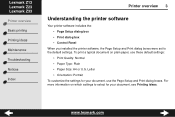
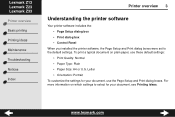
...: Portrait
To customize the settings for your document, use these default settings:
• Print Quality: Normal • Paper Type: Plain • Paper Size: A4 or U.S. For more information on plain paper, use the Page Setup and Print dialog boxes. www.lexmark.com Lexmark Z13 Lexmark Z23 Lexmark Z33
Printer overview
Basic printing
Printing ideas
Maintenance
Troubleshooting
Notices
Index...
User's Guide for Macintosh (1.67 MB) - Page 4


... Lexmark Z23 Lexmark Z33
Printer overview
Basic printing
Printing ideas
Maintenance
Troubleshooting
Notices
Index
Printer overview 4
Page Setup dialog box
While your software application, choose Page Setup. www.lexmark.com To customize the settings in the Page Setup dialog box:
1 From the File menu of your document is open, use the Page Setup dialog box to select settings such as paper...
User's Guide for Macintosh (1.67 MB) - Page 5


...menu in the upper
left, choose:
Select:
General
Paper Size
Scaling
Watermark
Orientation Watermarks
When you want more information about the settings in the Page Setup dialog box, click
Help to : Choose a paper size.
Lexmark Z13 Lexmark Z23 Lexmark Z33
Printer overview
Basic printing
Printing ideas
Maintenance
Troubleshooting
Notices
Index
Printer overview 5
2 Change the settings as...
User's Guide for Macintosh (1.67 MB) - Page 7


... in the paper exit tray. Print Quality
Select Quick Print, Normal, Better, or Best.
Higher print quality settings result in reverse order so the first page of pages.
www.lexmark.com From the popup menu in a document or print a given range of your document is recommended for
Add more time between pages as needed.
Lexmark Z13 Lexmark Z23 Lexmark Z33
Printer overview...
User's Guide for Macintosh (1.67 MB) - Page 12
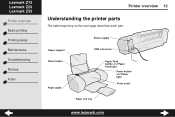
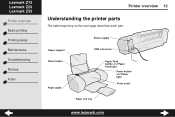
... support Sheet feeder
Paper guide
Power supply
USB connector
Paper Feed button and Paper Feed light
Power button and Power light Front cover
Paper exit tray
www.lexmark.com Lexmark Z13 Lexmark Z23 Lexmark Z33
Printer overview
Basic printing
Printing ideas
Maintenance
Troubleshooting
Notices
Index
Printer overview 12
Understanding the printer parts
The table beginning on the next page describes...
User's Guide for Macintosh (1.67 MB) - Page 31
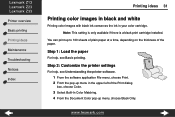
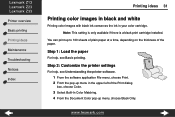
... dialog
box, choose Color.
3 Select Built-In Color Matching. 4 From the Document Color pop-up menu in your color cartridge. Lexmark Z13 Lexmark Z23 Lexmark Z33
Printer overview
Basic printing
Printing ideas
Maintenance
Troubleshooting
Notices
Index
Printing ideas 31
Printing color images in black and white
Printing color images with black ink conserves the ink in the upper left of the paper.
User's Guide for Macintosh (1.67 MB) - Page 36


... the sheet feeder. • Slide the paper guide to print your document on custom size paper. Lexmark Z13 Lexmark Z23 Lexmark Z33
Printer overview
Basic printing
Printing ideas
Maintenance
Troubleshooting
Notices
Index
Printing ideas 36
Printing on custom size paper
Follow these dimensions: -
Step 1: Load the custom size paper
• Make sure the paper size fits within these steps to the...
User's Guide for Macintosh (1.67 MB) - Page 45


...
Quality.
www.lexmark.com
c Click OK. 2 Choose a paper type and print quality:
a From the software application File menu, choose Print. Step 2: Customize the printer settings
For help , see Understanding the printer software.
1 Choose a paper size: a From the software application File menu, choose Page
Setup. Lexmark Z13 Lexmark Z23 Lexmark Z33
Printer overview
Basic printing
Printing ideas...
User's Guide for Macintosh (1.67 MB) - Page 71


For help installing it, see The printer has
a paper jam.
www.lexmark.com Lexmark Z13 Lexmark Z23 Lexmark Z33
Printer overview
Basic printing
Printing ideas
Maintenance
Troubleshooting
Notices
Index
Troubleshooting 71
Paper Jam message
When you have a paper jam, the Paper Feed light blinks and an error message appears on your screen. The lights on your screen. b Press the Paper Feed ...
User's Guide for Macintosh (1.67 MB) - Page 80


...; You don't force the paper into the sheet feeder. For help , see Basic printing or Printing ideas. Lexmark Z13 Lexmark Z23 Lexmark Z33
Printer overview
Basic printing
Printing ideas
Maintenance
Troubleshooting
Notices
Index
Troubleshooting 80
Paper misfeeds or multiple sheets feed through the printer
Make sure:
• Your paper is on the thickness of
the paper, the sheet feeder can hold...
User's Guide for Macintosh (1.67 MB) - Page 99


...this product by calling 1-800-553-9727.
www.lexmark.com Lexmark Z13 Lexmark Z23 Lexmark Z33
Printer overview
Basic printing
Printing ideas
Maintenance
Troubleshooting
Notices
Index
Notices 99
this publication to products, programs, or services do not imply that does not infringe any existing intellectual property right may be used .
Any reference to a product, program, or service...
User's Guide for Macintosh (1.67 MB) - Page 112
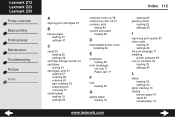
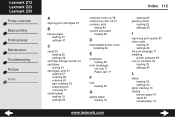
Lexmark Z13 Lexmark Z23 Lexmark Z33
Printer overview
Basic printing
Printing ideas
Maintenance
Troubleshooting
Notices
Index
A
aligning print cartridges 57
B
banner paper loading 47 settings 47
C
cards 25 loading 25 settings 26
cartridge storage unit 60, 61 cartridges
storing 61 cartridges, print 51
aligning 57 cleaning 86 ordering 63 part numbers 63 preserving 60 removing 51 coated paper loading...
User's Guide for Linux (1.44 MB) - Page 63


... Load the paper.
Lexmark Z13 Lexmark Z23 Lexmark Z33
Printer overview
Basic printing
Printing ideas
Maintenance
Troubleshooting
Notices
Index
Troubleshooting 63
The Paper Feed light is blinking
• If the printer is stalled.
1 Check your screen for error messages. 2 Turn the printer off. 3 Wait a few seconds, and turn the printer back on. For help, see Clearing paper misfeeds or jams...
User's Guide for Linux (1.44 MB) - Page 66
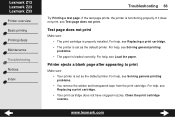
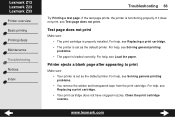
...
Make sure:
• The print cartridge is functioning properly.
For help , see Load the paper. Clean the print cartridge
nozzles. www.lexmark.com Printer ejects a blank page after appearing to print
Make sure:
• Your printer is set as the default printer. Lexmark Z13 Lexmark Z23 Lexmark Z33
Printer overview
Basic printing
Printing ideas
Maintenance
Troubleshooting
Notices
Index...
User's Guide for Linux (1.44 MB) - Page 70


For help , see Load the paper. www.lexmark.com Lexmark Z13 Lexmark Z23 Lexmark Z33
Printer overview
Basic printing
Printing ideas
Maintenance
Troubleshooting
Notices
Index
Troubleshooting 70
• The printer is on a flat, level surface. • Your settings are using a specialty paper or envelope size supported by your software application.
• Your stack of paper in the sheet ...
User's Guide for Linux (1.44 MB) - Page 85


...property right may be used .
In other products, programs, or services, except those expressly designated by calling 1-800-553-9727. Evaluation and verification of purchase. www.lexmark...that product, program, or service may be used instead.
Lexmark Z13 Lexmark Z23 Lexmark Z33
Printer overview
Basic printing
Printing ideas
Maintenance
Troubleshooting
Notices
Index
Notices 85
this...
From Setup to Printing (926 KB) - Page 2


... functionally equivalent product, program, or service that does not infringe any existing intellectual property right may be a participant in this device must accept any interference received, including... intends to this program introduce personal computers, printers, monitors, or fax machines that may use or distribute any time. Lexmark Z23 Color Jetprinter, Type 4105; You can purchase...
From Setup to Printing (926 KB) - Page 10


... prints the way you want to print your printer Read Me.
8 Using the printer software
Use the Printer Properties (or Printing Preferences) to print the first page of your first document. 8 9
From Setup to Printing
Printing from your document. For help , see the next
section, "Using the printer software." 4 Print your software application.
You can open the Printer Properties...
From Setup to Printing (926 KB) - Page 12


... more than customize your desktop, double-click the Lexmark Solution Center icon. Click Help to Printing
Ink levels
Exit
Help
10 Congratulations! You can also use The Lexmark Solution Center as your complete guide to:
• Printer features, such as printing photos, envelopes, and banners
• Solving printing problems (troubleshooting) • Ordering, installing, and maintaining...
From Setup to Printing (926 KB) - Page 17


... such as printing photos, envelopes, and more : - The Lexmark Solution Center
Ink levels
Help
Quit
Printer software Help
5 To learn more • Solving printing problems (troubleshooting) • Ordering, installing, and maintaining supplies • Information about contacting Lexmark
For example, to see how much ink is as easy as:
1 Load the paper. 2 Open the file you want to print your...
Similar Questions
Lexmark Z23 Sticker Paper Printing
i cant print on sticker paper with my lexmark z23,inks are spread over the paper, inks seems wet. ...
i cant print on sticker paper with my lexmark z23,inks are spread over the paper, inks seems wet. ...
(Posted by printernovi 11 years ago)
Fax Paper Jam Issues
I had a paper jam occur when I recieved a fax. I clear out the paper jam and it resets and jams ever...
I had a paper jam occur when I recieved a fax. I clear out the paper jam and it resets and jams ever...
(Posted by mayo19 11 years ago)
Xp Machine Failed, Got Windows 7 Can I Get Free Replacement For It ?
XP machine completely failed, got new HP with Windows 7, can I get a new copy of driver for Z23 for...
XP machine completely failed, got new HP with Windows 7, can I get a new copy of driver for Z23 for...
(Posted by aust 12 years ago)
Printer Not Working
both green lights are on.the left one is blinkng and even when i add paper it still blinks and if i ...
both green lights are on.the left one is blinkng and even when i add paper it still blinks and if i ...
(Posted by ramassr 12 years ago)

